When you first create a social media account, you feel a sense of urgency to get your profile page up and running; all you want is followers and the general public to see your content STAT. So, often, you choose a relevant username for the time being. But that doesn’t promise you that the current, desired username will still be trendy in the future.
In this fun, innovative, informational article on changing TikTok usernames, you’ll learn how to navigate the ins and outs, adapting to trendy and current username preferences. With just a few taps, you’ll get exactly where you want to be.
Are you looking to rebrand your TikTok account? No problem. Are you in need of something more mature to represent your social media? Easy fix. Keep reading for all the necessary details concerning the process how to change username on TikTok.
What’s A TikTok Username?
A TikTok username serves two purposes: 1) It acts as your online identity, and 2) It acts as your channel name. The former showcases what kind of presence you want to present online. You can remain anonymous, where no one knows your real name. Or you can have your username flat out and state your actual name. The latter focuses on the content you post, the influencer knowledge you share, and the products you intend to sell. Typically, in this case, your name in this network will coincide with your brand.
Knowing what your current name stands for and the message you’re trying to convey with it can help you decide whether or not to change it.
For example, if you created a TikTok account at a young age and are trying to get rid of that online personality, you’d start by deleting the old username and any ‘young’ videos associated with it.
Just be careful when solidifying your decision. If you rebrand while growing your following, you may lose some people. Switching usernames can ultimately confuse the public, making them lose association with you and your content.
What Are The Limits On Changing Usernames On TikTok?
The first step in how to use new username on TikTok is learning the limits you’re constrained to. After all, the TikTok app doesn’t let you be indecisive 100% of the time. Switching up the previous username with a new username every hour will spark confusion. The last thing users want is to lose track of the TikTok accounts they follow – and the last thing you want is to get less traffic to your profile page.
According to the app, every online presence can change to a new username every 30 days. This time frame allows people to familiarize themselves with the changeover.
How To Change Your Username On TikTok – A Step By Step Guide
As previously mentioned, the idea to change your TikTok username to something fresh and exciting can be a big deal. Most reasons associated with such a change include:
- The desire to align the new TikTok username with your niche.
- The desire to change your TikTok username so that it’s easy to remember instead of accepting the randomized TikTok URL at sign-up.
- The desire to make a memorable username that aligns with your brand.
- The desire to omit unnecessary letters, numbers, punctuations, and symbols in the network name.
- The desire to have consistency runs across all social media platforms.
- The desire to make a choice that’s not fleeing or trendy, one that won’t go out of style.
If you’ve covered all your bases and know for certain that it’s time for a change, follow these easy steps to change your TikTok username:
- Login to the TikTok app.
- On the first home screen, select the profile tab. You’ll be automatically directed to the app’s profile section. Once there, click on the ‘Edit Profile Page’ option.
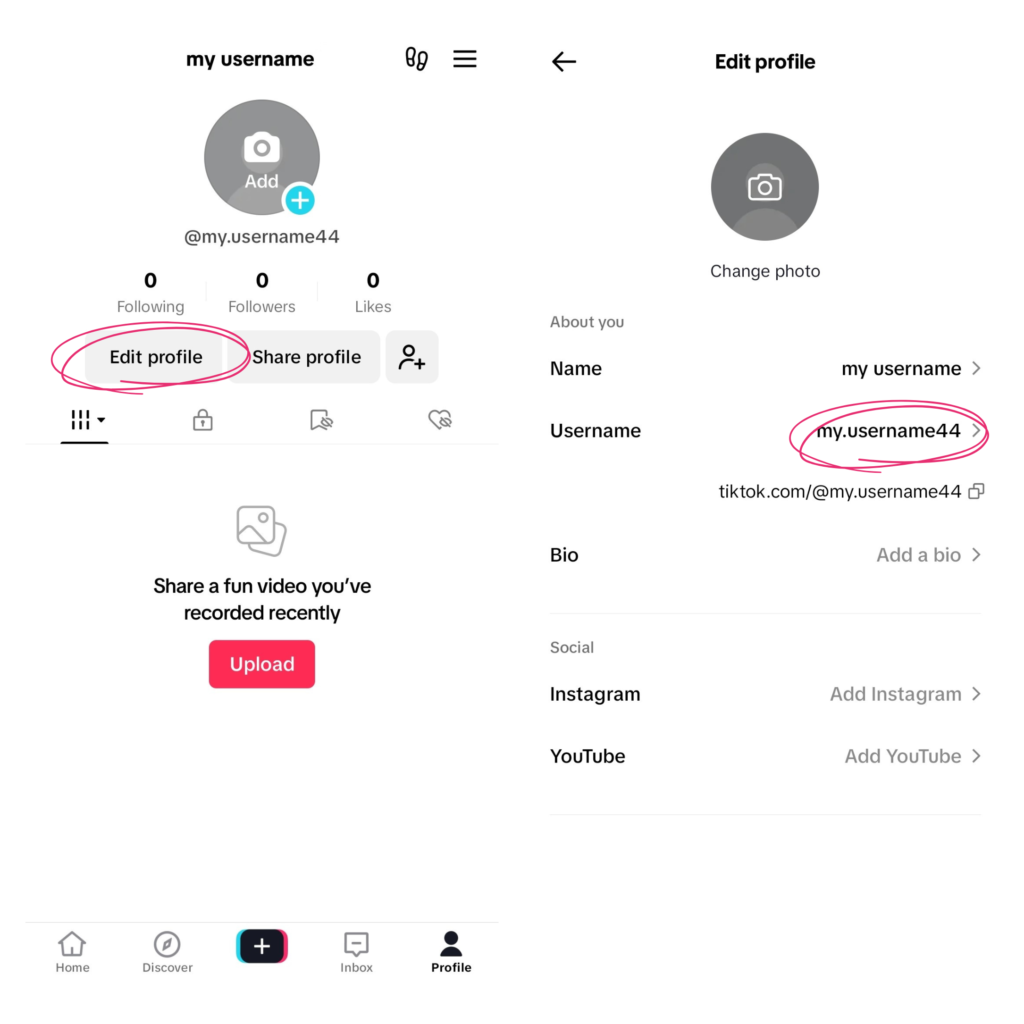
- Next, click on the username section to highlight your current username.
- Then, you’ll want to completely clear the old username and enter a new one in the provided space.
- Click save, and you’re all set!
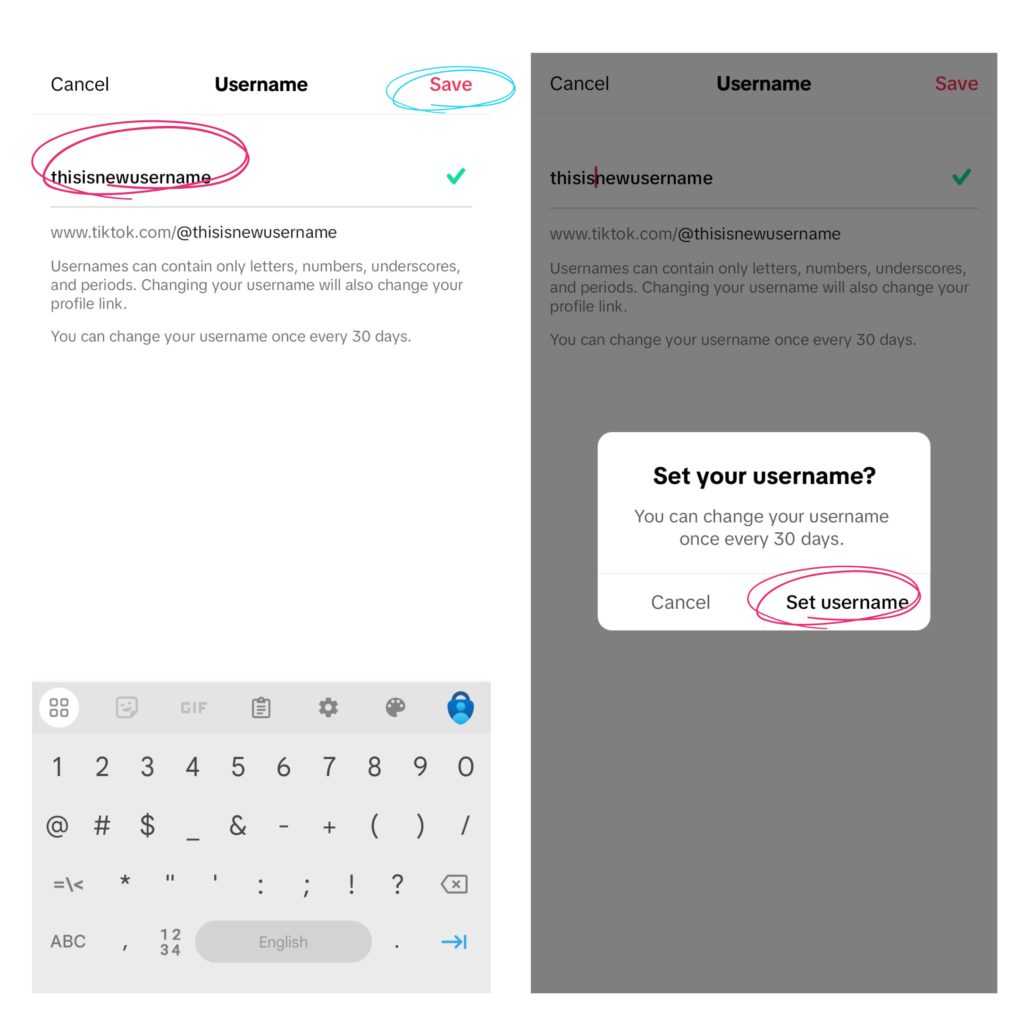
Why Can’t I Change My Username On TikTok?
In most cases, to change your TikTok username is easy. However, there are some less-than-common occurrences where the app will forbid you from saving the newly chosen display name.
Please note: Platwork names can only contain letters, numbers, underscores, and periods. If you try to use the same name as someone else on the platform, you will be denied the ability to save changes.
Other reasons for TikTok saying “NO” to your new idea to change your TikTok username include:
- If you’ve selected an option that doesn’t keep the TikTok community safe and secure
- If you’ve selected an option that points towards fraud or impersonation
- If you’ve selected an option that carries with it malicious actions
Why Did TikTok Give Me A Random Username?
When you sign up for your first account, the TikTok platform automatically chooses your first username. This is a strategic move to ensure that your initial account settings are unique to you, taking uniqueness to the next level.
Though some positives are associated with a random network name, there are also a few negatives. These include but are not limited to:
- Remembrance of the randomly generated tag; most, if not all, look something like this: user123456789
- Ability to distribute a genetically chosen identity without discounting or adding a letter or number (the random generation can pose confusing)
Having the chance to change your TikTok username in this circumstance may be extremely beneficial; growing an influencer or fan following may be challenging if your username blends in with thousands of others.
Does Changing TikTok Usernames Affect Your Account?
When you change your TikTok username to a new one, there aren’t any detrimental side effects. However, there are a few curveballs you may have to navigate.
When you save your changes on the app, your platform will immediately update your link. Everyone who’s already following you will remain on your followers’ list. You’ll continue to be able to post content under your profile. However, your brand and niche awareness may be less prevalent in the first few days or weeks.
Why does this happen? The main reason is that other users on TikTok already reference you as X username. Unless you make an announcement video, or your content keeps popping up on their For You page, users will only visibly see the transition after a certain point. Not having users and the general public recognize your new name could result in less growth for a short period.
As mentioned, we suggest following up the change with a video announcement explaining your reasoning.
Is It Essential To Create A Good & Memorable Platform Name?
It may not be 100% crucial to choose a catchy network name that will never go out of style, but it will give you winning points.
A good platform name can affect the potential you have as an influencer. If you have a not-so-good profile tag following you, people may want to avoid looking at your videos, listening to your advice, or becoming one of your devoted followers.
That’s why we suggest going to the search box before you choose. Type in some options you’re reviewing and see what similar usernames pop up.
Regarding brand building, choose something other than super popular keywords. If other brand ambassadors constantly use variations that you think of, nix them. You want something entirely unique that others don’t have, something that poses no problems, conflicts, or obstacles.
How Do I Change My TikTok Shop Name?
Changing your TikTok username on your shop or business center can be challenging. You don’t want to make a mistake with picking your new username, as this could deeply affect the clientele and their choice of purchases. You also want to make sure that only the administration leader can edit the business settings.
To make the necessary change and switch your identity over to your desired name, follow these instructions:
- Head over to the’ Business Center’ of the TikTok app or desktop website.
- Click on ‘Business Settings.’
- To change the username, go to the Business Center Information” and click edit.
- Enter the chosen name, then click Save.
While you’re there, if you’d like to change the Business Center profile image, follow these instructions:
- Go back into the’ Business Center Information’ and click the avatar.
- Click on the area that says ‘upload new image from computer.’ Make sure you adjust the image size accordingly.
- Click submit and save.




Share On: