If you’re an influencer, entrepreneur, or anyone trying to grow their fan-base on social media, you need to know what “Go Live” means. Simply put, it’s an extraordinary way to interact with members of your audience in real time. The video itself prompts you to get creative, release expression, and have a ton of fun. It even encourages users to reach out, ask questions, and contribute information for whatever amount of time you allot. Doesn’t that sound neat?
If it does, and if you’re still new to the ever-growing social media platform, you may have a question or two you need answered. To ease all your worries and concerns, let’s learn how to navigate live videos in the TikTok app together. By the end, you’ll know how to host and record a TikTok live streams.
What Is TikTok Live?
Starting off easy, these TikTok videos are real-time broadcasts that you can watch as a user. If put out by an influencer, the videos tend to be short, informal, and informational. If put out by a brand ambassador or leader, the videos tend to be more structured. Examples of a live stream can include a real-time cooking show episode, an aesthetically pleasing workout guided tutorial, or an important headliner event you couldn’t make it to.

- A real-time cooking show episode.
- An aesthetically pleasing workout guided tutorial.
- An important headliner event you couldn’t make it to.
TikTok live streams are very similar to Facebook and Instagram live in that they are easy to record and easy to end. The goal is also pretty similar between the three, achieving a higher level of communication and engagement between audience members with each live stream.
Do I Need 1,000 Followers To Go Live On TikTok?
If you want to take your account to the next level and learn how to go live on TikTok, the quick answer to that question is yes, you do need 1,000 followers. This requirement that the TikTok app has must be met; if not, you will not be allowed to record a live video.
An additional and equally important requirement is that you must be at least 16 years of age, and 18 years of age or older to send and receive gifts on the live video.
If you don’t currently have 1,000 followers, there is a general ‘hack’ that you can attempt to go through with to access the feature. All you have to do is sign into your account and send a support ticket request to the help center. In your request, you can argue why you need the live stream option unlocked. While this move may not give you the desired permissions, it’s still worth a shot.
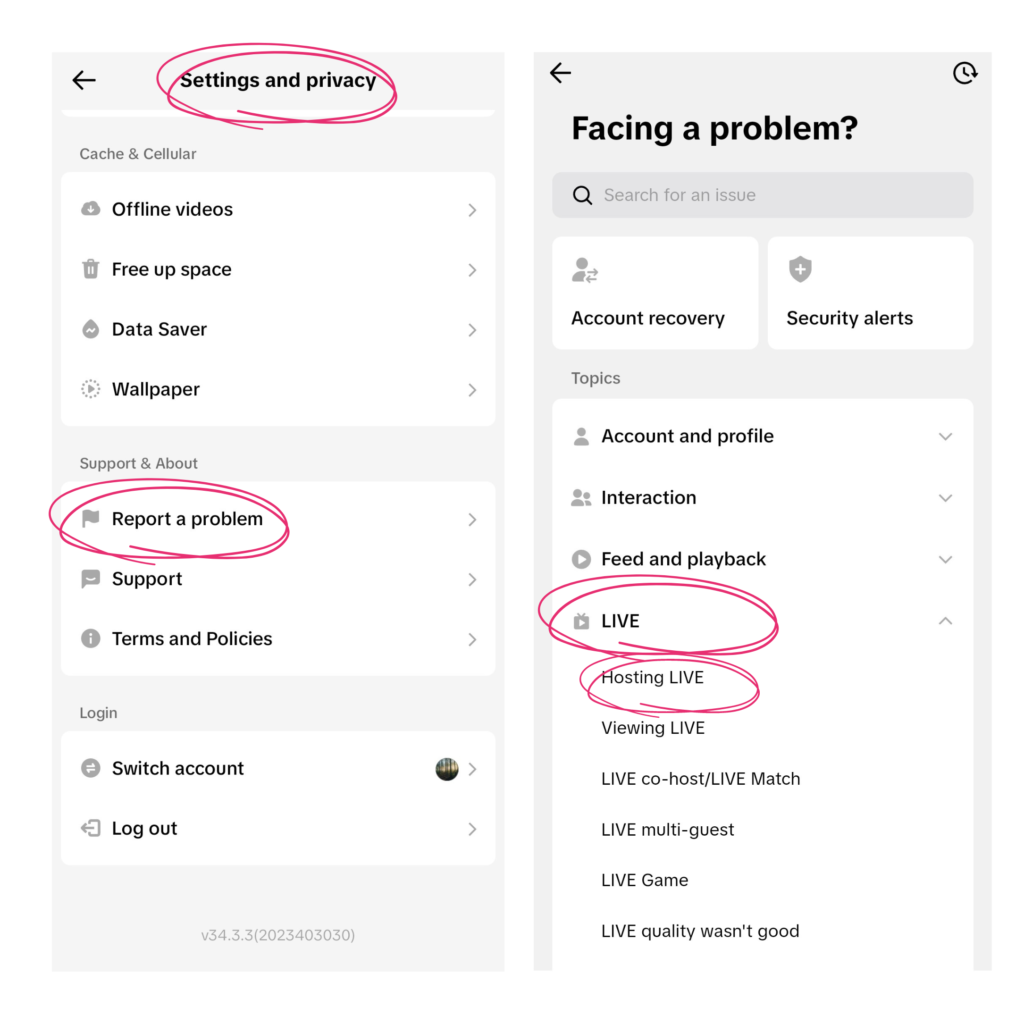
You can argue why you need the live stream option unlocked in your request.
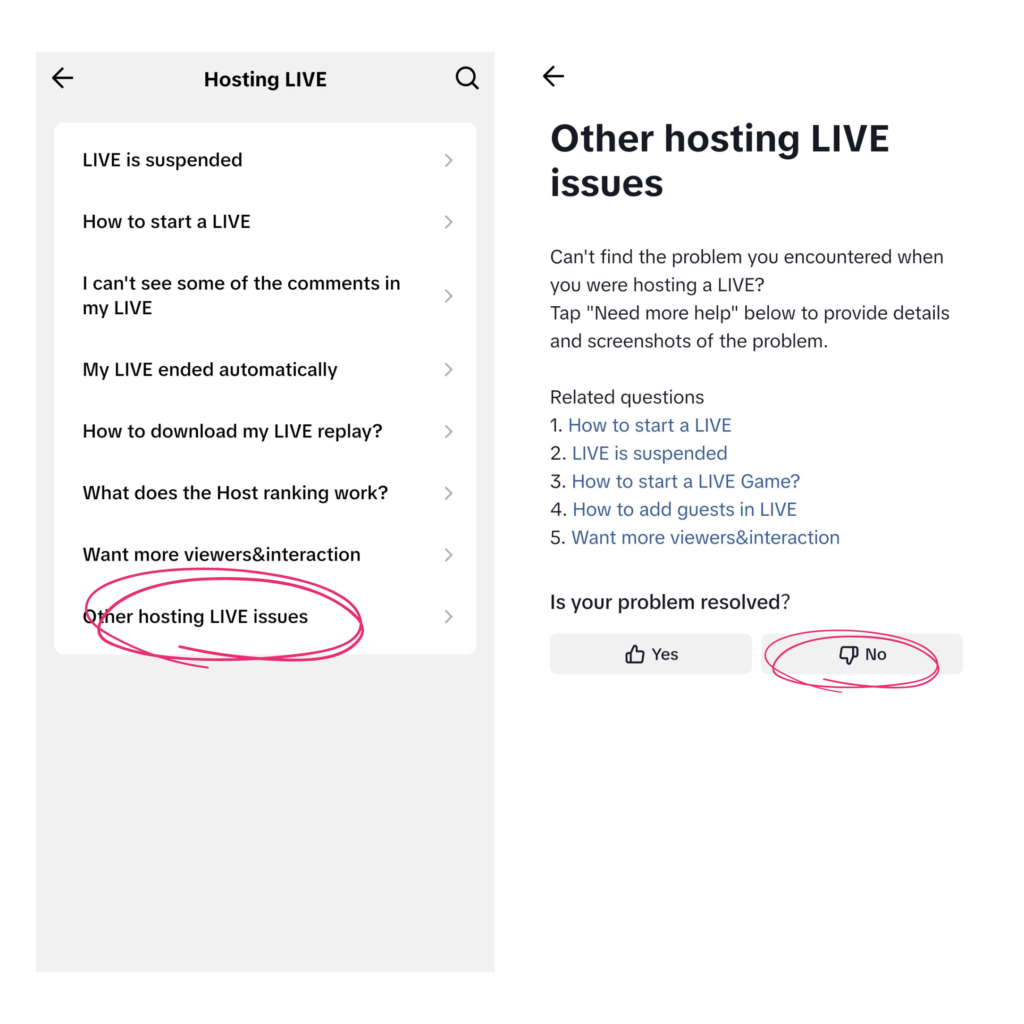
While this move may not give you the desired permissions, it’s still worth a shot.
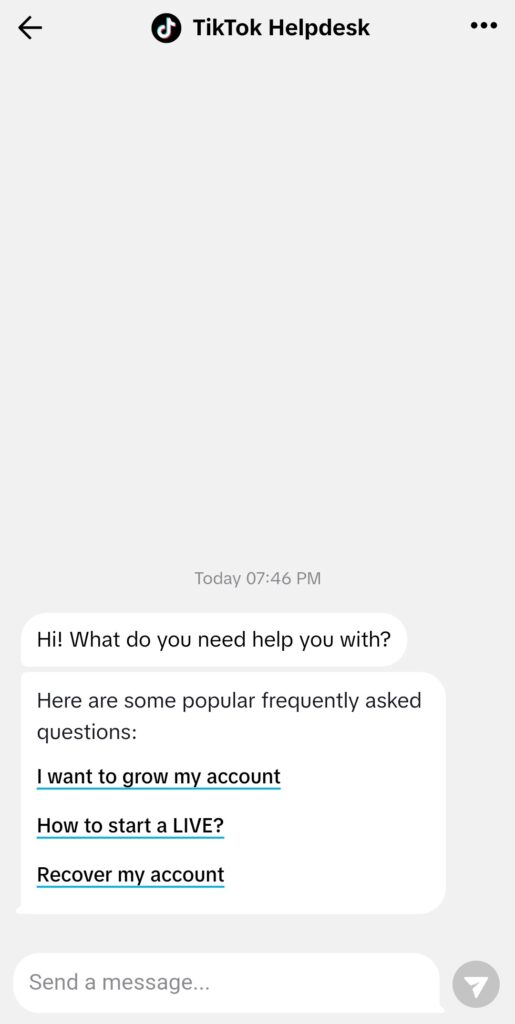
How Can I Go Live On TikTok?
If you do have 1,000 followers and are 16+ years of age, you can easily set up your live studio and begin recording. Write out a script, strategically place your lighting, and be sure to engage with your audience.
To get started, follow this step-by-step guide:
- Sign into your account and tap the Create (+) button at the bottom, middle portion of your screen. A new menu banner should pop up.
- Swipe left at the bottom of your screen where the menu banner is until you reach the Live button. Select a representational image and title for your live stream, one that will grab viewer’s attention and urge them to want to watch.
- Once you have everything set up and where you want it, press Go LIVE to start streaming. TikTok will automatically count down from 3 for you so that you have a couple of seconds of breathing time.
- Once you’re up and running in the live video, you can tap on the three dots to access any settings you’d like to change or features you’d like to add. This can include internal effects, filtering comments options, and adding moderators.
- When you think you’re ready to end the live access, all you have to do is tap the X in the top left-hand corner of the screen.
What Are Some Tips For Going Live On TikTok?
Live videos aren’t just thrown together. They take effort and preparation, which is why we wanted to give you some tips in our ‘How to go Live on TikTok’ article. Check ‘em out, jot ‘em down, and keep them handy for future reference.
Prepare Content Ahead of Time
Some people have a knack for ‘winging it.’ Others get severe presentation anxiety and just can’t perform properly when others are watching. Either way, we think it’s crucial to plan out your content and practice beforehand.
1) You’ll be less tongue-tied, 2) There won’t be any awkward silence, and 3) Your followers will greatly appreciate your dedication to keep them entertained.
Try Collaborating with Friends on the App
Here’s a good idea: Collaborate with friends on the TikTok app to extend your account outreach profile and maximize your life’s impact on users.
What does this call to action do? It automatically grants you more exposure, especially if you’re working with an already big influencer with a mass following. You can adopt some of their current fans as your new potential fans if done right.
Additionally, you can bring someone onto your live access and ask them to participate in an interview. Interviews are a great way to provide information to your audiences. They also make people watching feel included.
Give People a Reason to Want to Attend
Incentives are key. Wiggling a prize in viewers’ faces will immediately get them to play into your hands. Examples include offering an exclusive discount on your brand items, setting up one-time-only content that no one else will see, and hosting a unique and fun giveaway. Is it entertaining? Yes. Will the bribe get people intrigued? Absolutely.
Promote Your TikTok Live Stream in Advance
If your account isn’t uber popular yet, you can’t set up a recording out-of-the-blue. You must prepare your followers, heed a warning, and post a billboard. It would be best if you promoted the thing in advance.
How do you go about doing this? The #1 way to draw attention is to cross-promote on other social media networks, like Instagram and Facebook. Other options include:
- We are scheduling a multi-channel campaign through an external promotional site.
- Linking off landing pages that have more information.
- Streaming with a TikTok LIVE Event.
Make Sure You Narrow in on the Right Time
The right time at the beginning of the week may be the wrong time at the end of the week. That’s why running some analytics is best to figure out the sweet spot for recording lives. If no one is online and engaging, there’s little to no point in wasting your efforts on a nonbeneficial video.
Keep it Short & Sweet
Going above and beyond usually helps. In the case of a TikTok Live feature, that’s not the case.
You want to keep things short and sweet. You want to be simple and cut straight to the chase. That’s why we recommend recording for approximately 30 minutes; it’ll keep the audience’s attention and get a good portion of information through their screens.
After all, you last want users to leave before you’ve finished accomplishing your goals.
Factor in Light & Sound
Lighting and sound may only be aesthetically pleasing, but they’re key to keeping viewers engaged.
Bad lighting can make it harder for your followers to see what’s going on in the video. This can ultimately be distracting, causing their attention to wander and inevitably triggering them to exit.
Sounds are in the same ballpark and can often be overlooked by content creators. You may give it little thought, but hearing what you say is crucial to your audience. They came to see you on your account. They came to hear what you’re saying. So make sure everything around you is quiet, and you’re the focus.
Check Your Internet Connection & Camera Angle
If you don’t have an internet connection, you can’t access TikTok. Point blank. That’ll stop you right in your tracks. And, if you have an unsteady internet connection, you’ll increase aggravation in the people who came to watch. The lives will skip, the sounds will buffer in and out, the lights will flicker on screens. First: Prioritize stable Wi-Fi. Second: Get the recording rolling.
While you’re at it, double-check your camera angle. The visual representation is up there on the critical scale. No one wants to click in and view your feet or the ceiling while they hear your voice in the distance. Reposition your phone’s location if necessary, and attach a stick or stand to it for stabilization.
Engage with Your Audience
Last but definitely not least, engage with your followers. That’s the top reason why you’re doing this in the first place! To show the people who support you that you’re down-to-earth and ready to have a relationship with them via social media.
How do you prioritize engagement? Easy: respond to comments and answer questions. Build on topics presented and go back and forth like you’re having a conversation. It’s super simple once you get the hang of it.




Share On: