According to Statista, the United States of America is second regarding TikTok users. The country has around 120.5 million active TikTok users, and Priori Data says that the video-sharing platform is worth $84 billion. Backlinko says that 170 million users are present in the USA.
Now, these users create TikTok videos, but instead of posting them on the TikTok app, they sometimes save them as drafts on the platform to edit later. Are you new to the system and don’t know much about saving and editing and deleting them? Allow the blog to give you a detailed walkthrough of what tiktok drafts are, why to use them, how to create and save and work with them, troubleshoot common issues and tips for effective management, and related FAQS.
What Are TikTok Drafts and Why Use Them?

If you have unfinished videos or want to save the TikTok content, which, according to you, is still being prepared for posting, they can be saved as a draft. This proves to be a valuable feature for new and old content creators. Especially the ones who want to put their creativity to work by experimenting with different editing techniques, assembling ideas from other TikTok users, or just taking a break from the world of content creation without losing any of the content.
The second question is why you should use them. The reasons are as follows:
TikTok Drafts Save Time and Effort
Preserve Progress
The feature in your account assists you in preserving your progress. Having an unpublished draft in the gallery saves you time and effort editing it from the beginning. After returning from a temporary break, you can resume working on the video. Then, when the platform faces some technical issues, the raw video offers you peace of mind that your content is saved in the drafts category.
Experiment Without Posting
As a newbie, you can make the most out of the draft by unleashing your creative angle to make your videos. How? You can fulfill the purpose by adding updated effects, filters, and sounds. This practice keeps you safe from public judgment. Hence, feel free to edit and post them whenever your video is ready.
Organize Your Content
Categorize Drafts
One of the best parts about the application is that it permits you to manage a folder to organize the unpublished project. As a result, you don’t face any barriers when searching for the video you want to edit.
Plan Ahead
There is no harm in planning. The draft unlocks an excellent opportunity to plan and schedule your content calendar. You will be satisfied with meeting the deadline for posting the video as it is there in your drafts.
Avoid Posting Mistakes
Review Before Posting
It allows you to review your content in a particular folder carefully. This gives you a good chance to correct the mistakes in the video and post without deleting it.
Fix Errors
You can view your saved video as many times as you want and fix possible errors so the content does not violate the community guidelines.
Creating and Saving TikTok Drafts: A Step-by-Step Guide
So, let’s start with creating and saving. Don’t worry. There is nothing rocket science. You have to do the following:
- Open the TikTok App: First, open the application on your device and tap on your account.
- Start Recording: Once you are on your account, look for the “Record” button and click on it to start shooting your video. You can record videos up to ten minutes long. Hence, keep your eyes on the timer as well.
- Add Effects and Sounds: You can add various filters, effects, and sounds as you record your video. In short, you can do anything that makes your video more appealing to your followers.
- Save as Draft: When you are done with everything, tap the “Save” button instead of moving on to “Post.” The save button is” in the bottom right corner of the screen. This action will save your video as a draft.
- Access Your Drafts: You can take a look at your saved drafts on the app. You only need to go to your profile and hit the “Drafts” tab. Here, you will see a list of your previous and new drafts.
- Edit and Post: The app allows you to edit your TikTok draft whenever you feel like making the necessary changes. When you think your video is ready for public viewing, press the “Post” button.
Working with TikTok Drafts
When you have saved your videos as unfinished documents, you can continue working on them by finding better strategies to polish your content. We have some tips that you can use to work effectively on your TikTok Drafts. They are as follows:
Editing TikTok Drafts
Trim Videos
You can edit TikTok drafts by trimming the content or removing unnecessary footage that might bore your followers.
Add Effects and Text
Splash creativity by selecting different effects, filters, and text overlays available on the app to add an innovative touch to your TikTok video.
Change Audio
If you don’t like the original audio of your videos, replace the original track with a trending song from your playlist.
Managing TikTok Drafts
Create Folders
How do you manage it? You can easily combine similar ones into one folder. This way, you won’t have issues finding the specific draft, making editing and managing easier and faster.
Use Keywords
You can even add keywords, which will help you search easily.
Troubleshooting Common Issues with TikTok Drafts
TikTok Drafts are a savior, but you may be disappointed by some hindrances while using the feature. What are those problems and their solutions? Read the following:
Drafts Not Appearing
Internet Connection Issues
Are your TikTok drafts not appearing in the section? Check whether your internet is working. An unstable connection usually causes this.
Updated TikTok App
Is your app updated? Check the Play Store to see if it needs to be updated. You must ensure that you are using the latest version of the application to access the new features for your unpublished content.
Clear Cache and Data
Many times, caches and data turn out to be the real culprits. Hence, go to your device’s settings, search for this app, and press on the clear cache and data button.
Disappearing Of Drafts
Deleted Accidentally
Check thoroughly that you did not unknowingly delete your drafts. You may have deleted a draft accidentally and then forgotten about it later. Hence, see if you recently deleted any of the saved drafts.
Look At App Permissions
Look at app permissions and see whether you have given TikTok the necessary permissions, such as access to your mobile’s storage or device’s camera roll. If not, this might be the reason why you experienced this.
Unable to Edit Drafts
Internet Connectivity
If you cannot edit your drafts, try refreshing your internet connection. The TikTok app requires a solid connection to allow you to edit drafts.
App Glitch
There might be a problem with the app itself. Try closing the application and opening it after a few minutes. If you are still facing the same issue, contact the app’s support team without wasting another minute.
READ MORE: How to Unrepost a TikTok?
Tips for Effective TikTok Draft Management
As a fresher, you should be aware of TikTok management. Therefore, we have compiled a few tips for your convenience so you can apply them to your TikTok draft accordingly. They are as follows:
Keep Reviewing and Editing Regularly
Check for Updates
You are advised to review and edit your content occasionally. Doing this will give you a better idea of whether your videos are relevant and part of trending content.
Make Changes Where Necessary
If you just watched the content of other TikTok users and started thinking that your video lacks quality, you can make the necessary changes to the saved content. You can boost the quality by adding new elements or cutting down the unnecessary portion of your TikTok video.
Set Reminders
Visit Your Drafts
Take your device and set reminders to nudge you to revisit your videos yet to be posted to resume editing your content.
You Will Not Forget
When you have enabled reminders, there will be no chance you will forget about your work, which is the top priority.
Collaborate with Others
One more thing you can do is collaborate with others. When we say collaboration, we mean sharing your raw videos with your close friends and family or other TikTok users. In this way, your social circle will learn about your creative skills, and if they find any gaps in the content, they can give you constructive feedback, too.
Join Hands
When you are a newbie, it will take time for your account to gain sufficient followers and people to recognize you as one of the leading TikTokers. Therefore, as a jumpstart, you can join hands and collaborate with others to make interesting content and edit it together.
Don’t Overfill Your Drafts Folder
Delete Drafts Not In Use
Do you post all your drafts? Make it a habit of regularly deleting the files you no longer require. This technique will free up space to save new content.
Organization Matters
The organization plays a crucial role in keeping things in place. The same formula applies to your TikTok drafts, too. If you keep it folder messy, you are making it challenging to locate the particular videos you are searching for. In an organized folder, you will not face any of such issues. Hence, the choice is yours.
Create A Back-Up For Your Drafts
Save TikTok Drafts Locally
If you have previously deleted your drafts and want to avoid repeating the same blunder in the future, we strongly suggest you save drafts locally, too. This will offer you peace of mind that your hard work is still there.
Lay Your Hands On Cloud Storage
Get your hands on cloud storage. It provides space to back up your TikTok draft, and you can easily access it from any device.
Use TikTok’s AI Features
AI-Powered Captions
Did you know that TikTok also has AI features? One of them is AI-powered captions. The next time you create a video and want your deaf followers to understand your content, enable the captions so they can also enjoy it.
Suggested Effects and Sounds
In the list of AI features, TikTok surprises you with suggested effects and sounds. You can invest time to explore those sounds and effects and add to your content accordingly.
RELATED ARTICLE: Trending TikTok Sounds
FAQ’s
Where Are My Drafts On TikTok?
To view your unpublished TikTok videos, you need to visit your profile page. There you will see the “Drafts” tab. Click on that, and your new and old draft videos appear.
Why Have My TikTok Drafts Disappeared?
It might have disappeared due to accidental deletion, where you might be cleaning your old ones folder but ended up removing the new ones. The second reason can be due to a technical glitch in the application, which must have led to the temporary disappearance of your drafts. However, if the above two are not the reasons, then check your storage capacity. When the device has very little space, then, it results in deleted TikTok drafts.
Will TikTok Save My Drafts?
Absolutely. The app shows its efficiency by automatically saving your it for you to edit later and posting the video as soon as the content is ready.
Conclusion
We hope you now understand how to create, save, edit, and delete drafts on TikTok. Follow the above strategies, and you’ll be good to go.
READ MORE: How to Delete a TikTok Video?


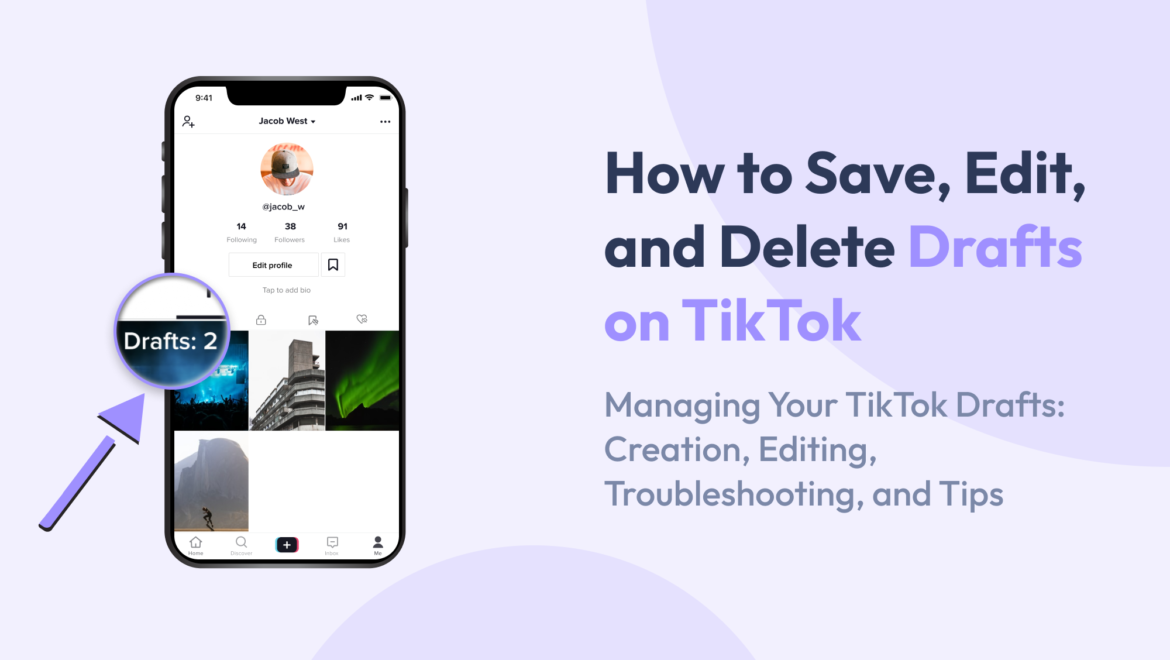

Share On: