With over a billion active users and a million videos uploaded daily, it’s always possible for someone to violate TikTok’s community guidelines.
Expectedly, the app developers have created rules to guide users and easy ways for other users to notify the platform whenever there’s a breach.
If you’ve encountered an erring account on TikTok and are looking to learn how to report it with your TikTok app, you’ll find all the answers you need in this article.
Potential Reasons for Reporting a TikTok Account
There will always be accounts that breach the community’s guidelines. Some of these breaches against TikTok’s guidelines are minor and don’t attract stringent consequences.
However, there are some grievous reasons why an account should be reported, some of which are:
Impersonation
Impersonation on TikTok occurs when someone opens a fake profile imitating the original account, thereby misleading unsuspecting users. There are several reasons why impersonation happens on this social media app.
One reason might be that the impersonating account wants to use the influence of the verified profile to garner followers and later sell them a product or defraud them through fake schemes.
Another reason could be to spread fictitious news via the fake profile using the original’s established reputation. Whatever the case, impersonation on this platform is a cruel offense that must be reported.
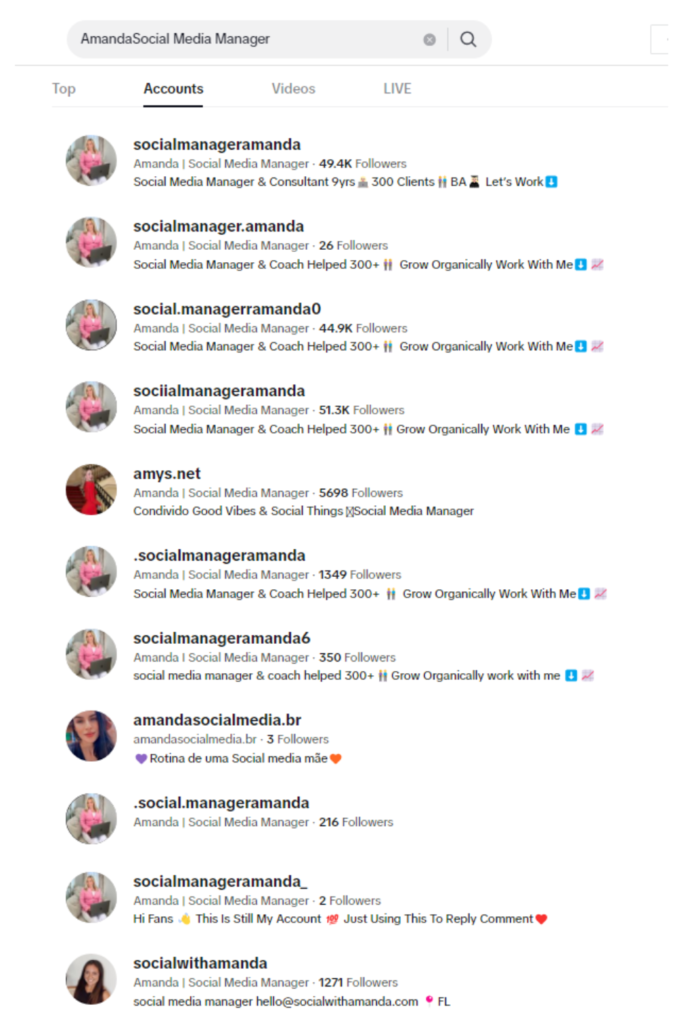
Offensive content
Individuals differ in what they consider offensive content. However, the platform has a general rule, so users should know how to reporting accounts properly.
Offensive content could fall under any of the following categories
- Animal cruelty
- Nudity
- Suicidal suggestions
- Vulgar remarks, racist remarks, swear words, etc
How to Report an Account on TikTok
To do such actions with an account, follow the steps below:
- Go to the search icon and enter the name of the profile you’d like to report.
- Tap on the icon arrow on the top right corner of your screen.
- You’ll see the “Report” option, click it.
- Select “Report Account”.
- You’ll see a list of reasons why you want to report; select one.
- If you have any other reasons and want to explain further, click other and add additional details.
- Finally, tap “Submit” to send your report.
Impersonation – How to Report Someone on TikTok
Whether your profile was impersonated or you noticed another account on TikTok being impersonated, follow the steps below to report an impersonated account.
The steps to impersonating you or someone you know are the same as reporting a general account, except with a few exceptions.
- Go to the search icon and enter the name on the profile you’d like to report.
- Tap on the icon arrow on the top right corner of your screen.
- You’ll see the “Report” option, click it.
- Select “Report Account”.
- You’ll see a list of reasons you want to report; select pretending to be someone.
- Click “Me” and then hit “Submit.”
Alternatively, if you visit the app Help Center directly, you’ll see the option to “fill the following forms” for either account in the US.
Reporting TikTok Videos (step-by-step)
A video with offensive content might sometimes not be detected by the app’s filter. When you come across a TikTok video that goes against community guidelines, the right thing to do is to alert the appropriate quarters so it doesn’t cause further discomfort to others,
Here’s how to go about it
- Long-press the video you intend to report on the TikTok app.
- From the pop-up, tap the flag icon.
- Tap Report.
- Scroll through the list and select the violation contained in the video.
- If there’s more to explain, click “Other” and type in your reasons.
- Finally, hit “Submit.”
Alternatives
Often, a profile might not necessarily violate the community guidelines, but there might still be elements of rudeness or other mildly upsetting things you don’t like. In such cases, you could block the profile.
To block a profile, follow the steps below:
- Search for the account you intend to block
- Tap the icon arrow
- After clicking the icon arrow, you should see “Report” and “Block.”
- Select “Block”
- Blocking an account prevents further exposure to content from that profile until otherwise unblocked.
What Happens When You Report Someone on TikTok?
Once your submission is complete, the app will review the report using its established community guidelines. However, if they find that the reported profile violated any rule, it will either be banned temporarily or permanently terminated.
Alternative to Reporting a TikTok Video
Instead of reporting every video content you don’t like, you could attempt a much easier route where you flag such inappropriate content as “uninterested,” and the app will prevent you from ever seeing other related content again.
- Long-press the video that has content you don’t like
- You will see a split heart icon titled “Not Interested.”
- Click on it, and the video will get pushed down.
- You can select options not to see content or hear background sounds similar to those in the video.
Alternatives to Reporting an Account on TikTok
If you don’t want to follow the steps listed above, you can follow the alternative step to
- Visit the app Help Center
- Fill out the form
- Enter your details, like your name and email
- Enter the name of the impersonating profile
- Type into the field providing claims that you are the original owner of the profile.
Frequently Asked Question
Hashtags generally change as people’s interest grows, so no one hashtag trends forever. However, if you search, you will find these trending hashtags on TikTok: FYP, funny videos, duet.
There are a few ways to find viral hashtags on the platform. First, check out the ‘For You Page’ of recommended videos. There, you can see the hashtags other people are using.
Additionally, you can search the ‘Discover Page’ for the kind of videos you want and study the hashtags used. Also, you can visit top-performing profiles and check what hashtags they use.
You can add these hashtags to your videos if you want them to get on the ‘For You Page’ of many users. FYP, Discover, For You, New.
Conclusion
Like other top social media platforms, TikTok is working round the clock to enforce its community guidelines to keep the app safe.
However, no matter how watchful, specific profiles or videos could violate TikTok’s rules without sanction. Knowing how to report an account for inappropriate content is a responsibility every user has for the general safety of the app.




Share On: