After the update process, launch TikTok and see if the yellow repost button is where it should be. If TikTok doesn’t appear in the list of apps that need updates, it means you are using the newest version. In this situation, one must be willing to look for alternative causes for being unable to repost.
TikTok’s repost function is an excellent way to share interesting content with your followers so they can see it on the You page. However, when users face the issue of not being able to repost TikTok videos, this problem needs to be solved.
It’s frustrating when you want to share a video, but the repost button doesn’t work or refuses to click. This guide will explore the reasons that lead to these issues and the methods to fix them so that the app will function smoothly again.
Understanding Reposting on TikTok
The “Repost” feature on TikTok empowers users to directly share TikTok clips with their followers without downloading or manually redistributing them. Therefore, you don’t need to send a direct message or save the video; you need to hit the repost button and be ready.
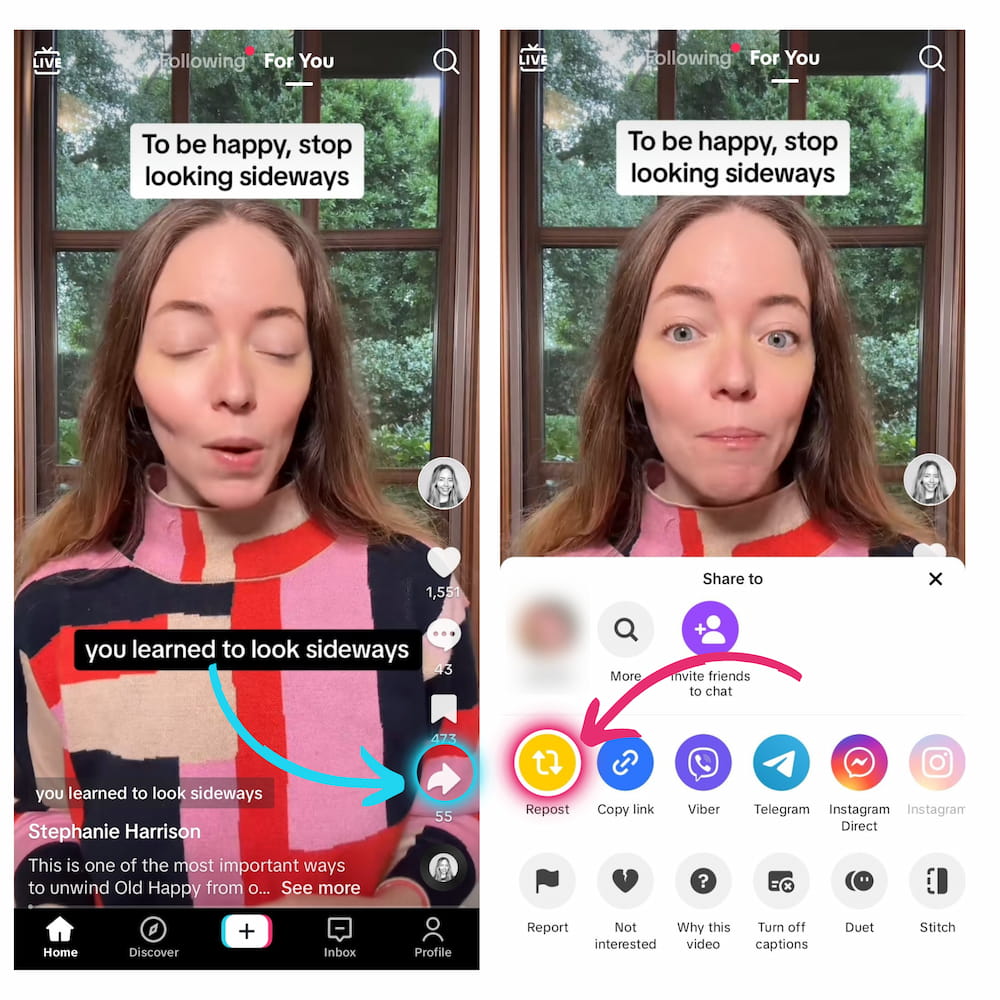
Meanwhile, reposting videos has a couple of restrictions on the user’s side, including things such as the privacy settings of the original creator, TikTok’s community guidelines, and possible technical errors. Knowing how to work with the feature and the restrictions, you will be able to solve your problems of not being able to share content.
If you are having issues with the repost feature, it is vital to determine the underlying problem: account restrictions, the app itself, or poor internet connection.
RELATED: How to Turn Off Profile Views on TikTok?
Common Issues Preventing Reposts on TikTok
App Updates
The TikTok repost button may not be visible because of the old version of the TikTok app.
Clear Cache:
If you want to erase the TikTok app cache:
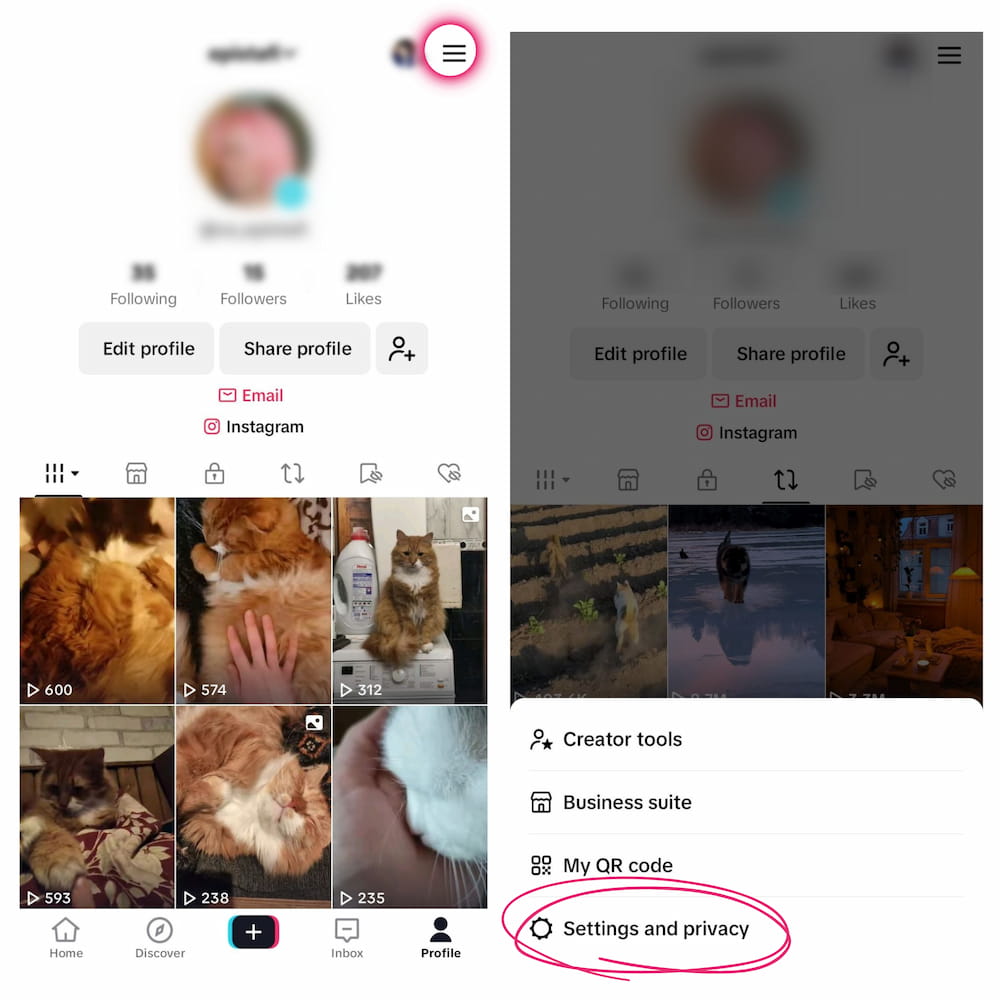
- Select Profile in the bottom right.
- Click the three-dot icon in the upper-right corner.
- Choose Settings and Privacy.
- To clear the cache, click on clear cache.
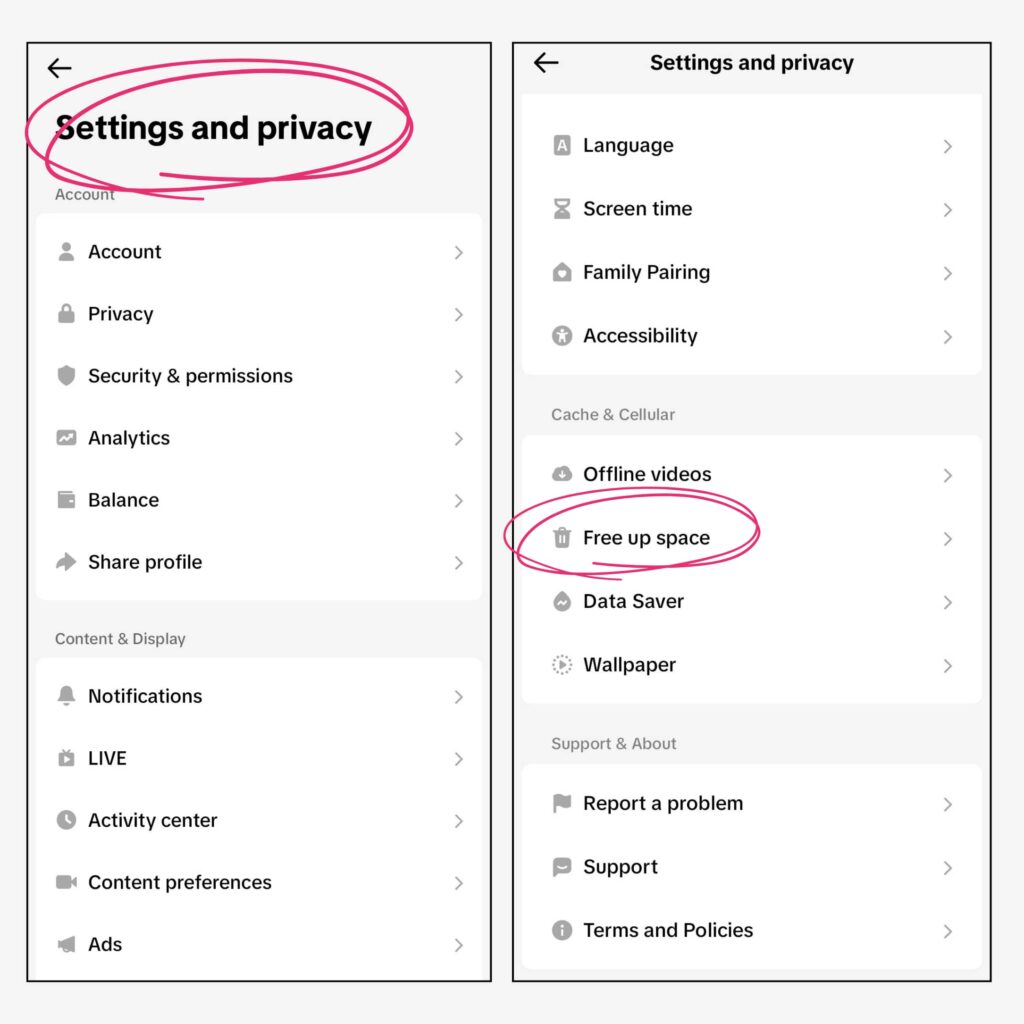
If, for instance, you are an Android user, you can delete the TikTok app cache by going to the Settings app, tapping Apps > TikTok > Storage > Clear cache.
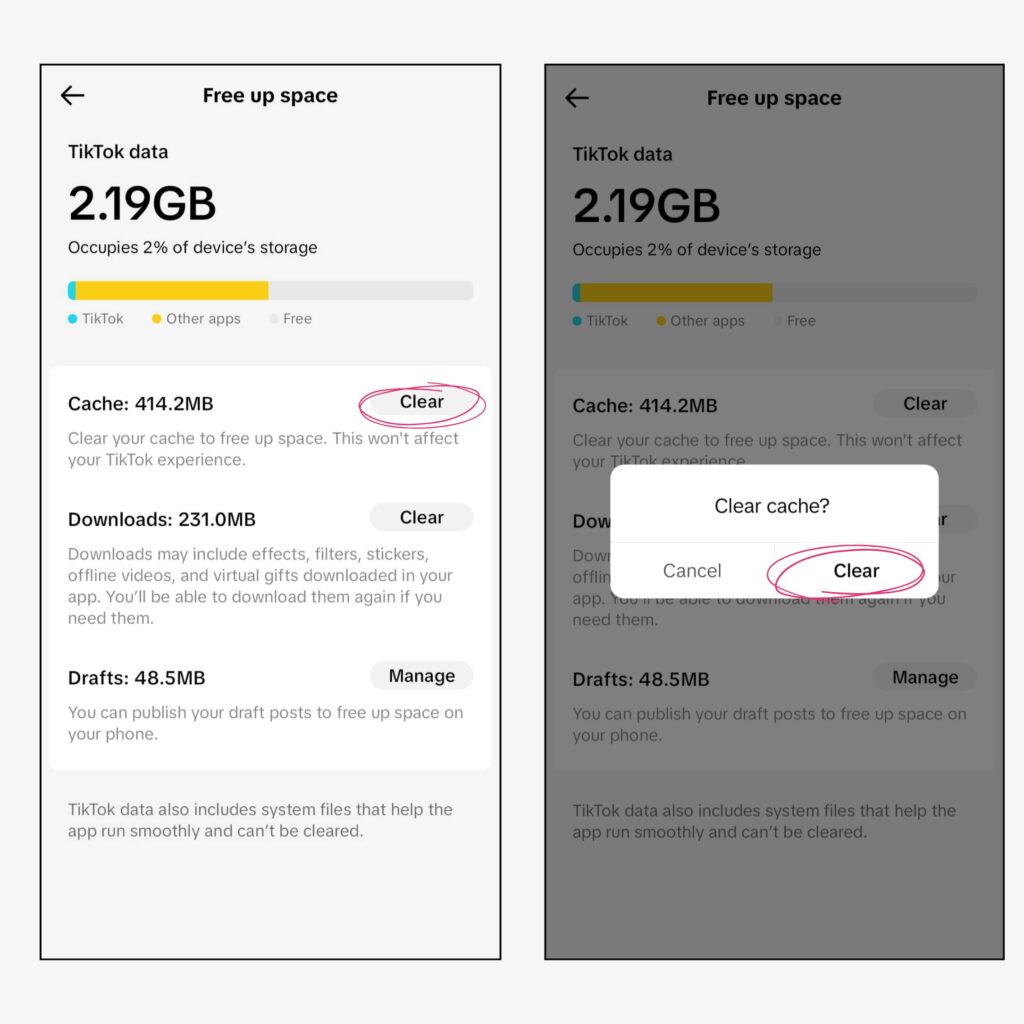
Can’t repost on tiktok? Update to the latest version
If you haven’t updated the TikTok app yet, updating it to the latest version can resolve the issue. Open the App Store or Play Store, search for TikTok, and press “Update” to get the newest version.
How to Update TikTok on Android
Manually updating TikTok on your Android is quite an easy thing to do. As Play Store handles the Android apps, we’ll go to the Play Store to see the possible solutions.
- Open the Play Store.
- Tap the icon of your Profile.
- Choose Manage apps & devices.
- Navigate to Updates available.
- Move the bar down until you see TikTok.
- Press the Update button on the right.
How to Update TikTok on an iPhone
TikTok is entertaining its users successfully with exciting features that frequently include new elements. Keep the app updated to take advantage of all that it offers. Below is the process to manually check iPhone updates:
- Open the App Store.
- Type TikTok in the search bar located at the top of the page.
- Later, click on the icon to go to the app’s menu.
- Hit the Update button.
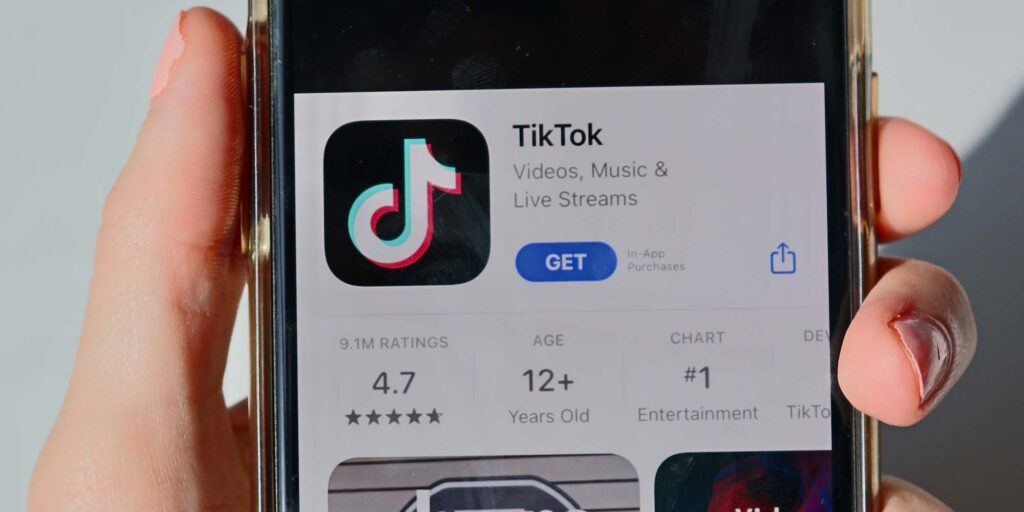
If you have followed our instructions and updated the app, return to TikTok. If you haven’t reached a consensus on the video you want to share with your followers, find the repost option to see if the app update has helped enable it.
Account Restrictions
New Account
If you are new to TikTok, you might temporarily miss some of the functions, including the reposting feature. TikTok has some safeguards that help prevent spam and abuse, so new accounts often have limitations they have to deal with. Moreover, if you share videos at a pace that TikTok considers too rapid, you might have restrictions applied to your Profile.
Community Guidelines Violations
If your account has violated TikTok’s community guidelines, you may be unable to repost videos. TikTok carries out these regulations to guarantee a safe and respectful platform for everyone’s sake. Violations can include sharing inappropriate content or copyright infringement.
Fix for Account Restrictions:
Build Trust:
Be active in the community and conduct yourself properly if your account is new. Over time, TikTok will remove all the restrictions as the account gains credibility.
Resolve Violations:
If your account is restricted because you have violated the guidelines, go through TikTok’s community guidelines carefully. Try to fix the problems that caused the restriction by eliminating inappropriate content or changing your behavior. Contact TikTok’s support team to identify the exact reasons for the limitation and receive assistance resolving the issue.
Privacy Settings
Video Privacy Settings
If the original video creator has set their video private or has restricted people who can share it, you will not be able to repost it. Users can run the privacy of their videos on TikTok. Only some people can interact and share the content if they put Friends or Private on a video.
Account Privacy Settings
If you have changed your account settings to private, you may also have limitations in sharing and reposting content. A personal account restricts access to your chosen followers, which can create issues when trying to repost content from other users.
Fix for Privacy Settings Issues:
- Check the original video settings: If you are copying someone else’s video, check if it is public or if the person who made it has allowed sharing. You can also ask them to change the settings if required.
- Privacy Settings: If your account is private, set it to public, making reposting possible. Go to your Profile, tap the menu icon, select “Settings and Privacy,” and adjust your settings to allow reposting.
RELATED: How to Unrepost a Video on TikTok?
Feature Rollout
TikTok constantly rolls out new functionalities to improve the user experience. However, sometimes, these developments do not arrive at everyone’s account all at a time. Alternatively, TikTok deploys a phased rollout practice, effectively conducting tests with only a subset of user groups before launching features across the mass of users. If you cannot repost it, it might be that you just haven’t yet gotten the update.
If you want to discover whether the reason for the repost feature’s unavailability is a feature rollout, ensure your TikTok app is not running an old version. Developers may often publish new releases, including advertisements for fresh features; thus, it is vital to keep your application updated.
Launch the app store, enter the TikTok keyword into the search bar, and look for available updates. If, after the app update, you find that the repost button is still not there, just be patient; maybe TikTok is not yet done with the roll-out completion.
Standing out from your competitors’ content on TikTok is only possible by keeping up with the trends and receiving information about updates. By using tools like Influensly’s TikTok Growth Services, you can connect with a broader audience on the platform.
Our services include TikTok organic growth and TikTok promotion through analytics and automated targeting to improve your content. Through audience refinement techniques based on interests, location, and hashtags, Influensly allows you to engage your audience more and communicate with the one most suitable for you.
Technical Glitches
App Bugs
Like any other app, TikTok might sometimes have bugs that temporarily turn off certain features, such as reposting. Problems of this nature can be caused by numerous reasons, for example, software inconsistencies, corrupted files, and faulty errors within the application.
Outdated App Version
If you use an old TikTok version, you might encounter problems with reposting, which is part of the functionality with issues. App developers often release updates to correct bugs, enhance performance, and add additional features, so using an older version can result in incompatibility.
Fix for Technical Glitches:
- Update Your TikTok App: Go to the app store and update the app if an update is available. The update helps you get the newest bug fixes and enhancements for the app.
- Restart the App and Device: At times, restarting TikTok or device can be sufficient to eliminate glitches. Completely shut off and restart the application, or reboot your device to ensure the software isn’t temporarily causing the issue.
- Reinstall the App: If updating through apps and restarting does not work, you could try uninstalling and then reinstalling the TikTok app. This is a great way to eliminate the corrupt files or settings that cause the glitch. Remember to back up your drafts before uninstalling them to guarantee you don’t lose unsaved content.
TikTok has created rules to protect content creators and create a positive environment for everyone, which are pretty strict.
Unauthorized reposts on TikTok that include activities that violate the privacy settings of a person’s videos or infringe copyright laws can be penalized and involve post removal or account restrictions. TikTok’s rules are intended to keep the creators safe while allowing for good content sharing.
Avoid the troubles with it, first click the creator’s account and check their privacy settings. Sharing videos tagged as “Private” or “Friends Only” to others without permission should be avoided. Unauthorized copyrighted pieces can also have adverse impacts.
Users can protect their work through watermarking and privacy or privacy settings. Respecting these boundaries fosters a safe, creative community. Always seek permission before sharing restricted content.
READ MORE: Can You See Who Shares Your TikTok Videos?
FAQs
Why won’t TikTok let me repost?
Issues like app glitches, community guideline violations, or privacy settings can prevent you from reposting content.
Did TikTok remove reposts?
No, but TikTok regularly updates its features. Make sure your app is updated to the most recent version.
How long have you been able to repost on TikTok?
The repost option has been available for a while but may not be rolled out to all users simultaneously.




Share On: