Have you ever wanted to show a friend or loved one a hilarious video on TikTok? Yet, every time you try to find it, you can’t think of the video’s name to search your TT history properly. Don’t worry; we’ve got you covered. This blog is going to talk about that topic of conversation.
Whether you’re looking to find recently watched TikToks, relocate lost bits, or download a list of recordings you like, this article will help. We’ll even tackle how to delete your watch history on TikTok, just in case that’s what you want. By the end, you’ll inform fellow followers of this essential information, maybe even making your own explanatory TikTok stories!
How To See Your TikTok Watch History?
The easiest way to review videos you watched on the app is through the Activity Center, where you can access all your activity. Go into the top right corner, hit the “☰” and choose “Settings and privacy”, then choose the “Activity center” option:
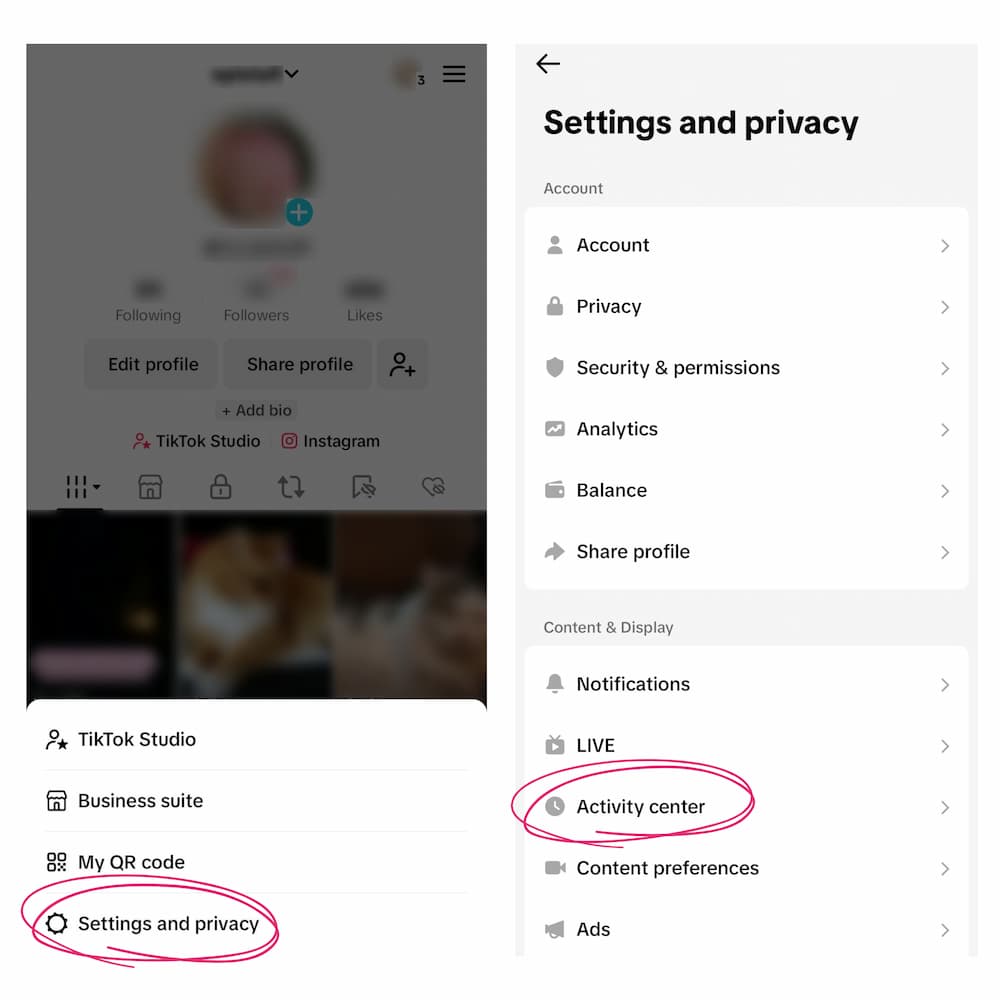
In the Activity Center, you can see various activities, such as screen time and search history. By choosing “Watching history,” you will see all TikTok videos you’ve watched recently. You can also filter your watch history by various filters:
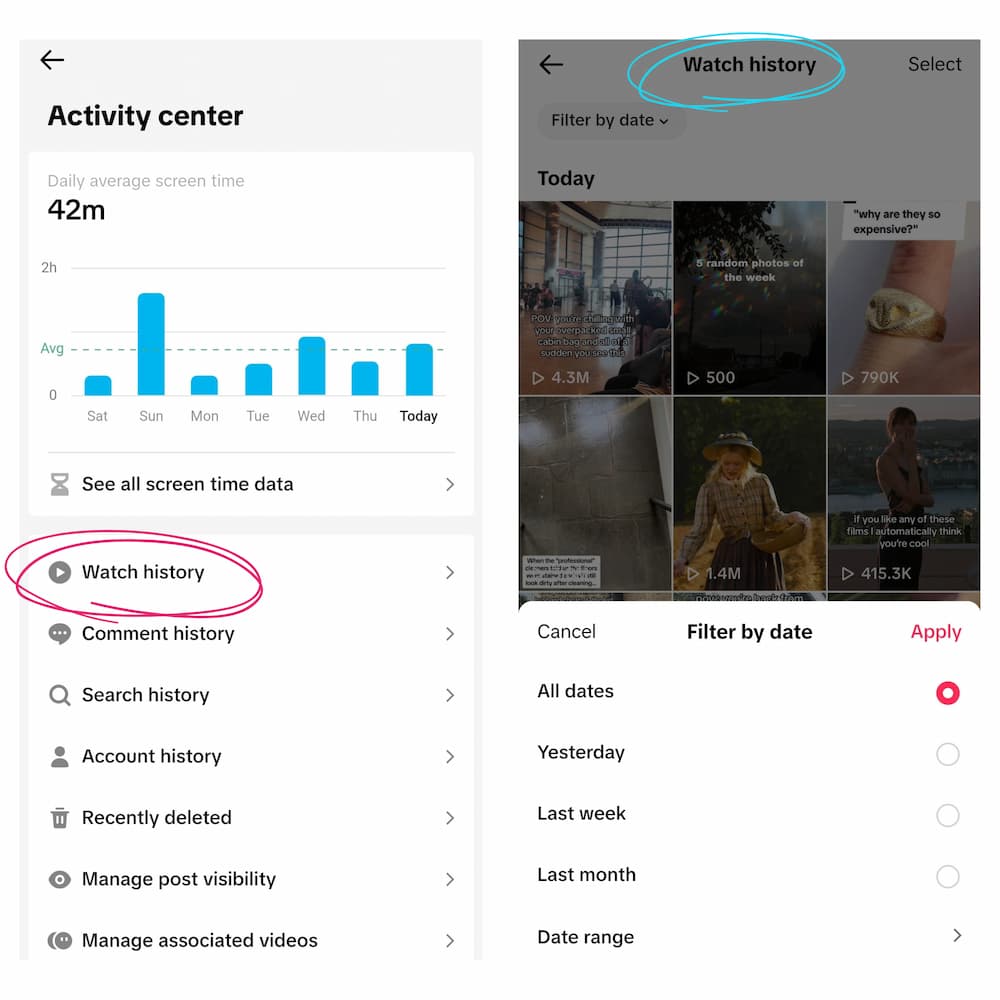
Once more, you can browse through your TikTok watch history by following this step-by-step process:
- From the “Home” tab, click on the “Profile” tab.
- Tap the hamburger menu (the three lines) in the top right corner of your screen.
- Select “Settings and Privacy.”
- Navigate over to the Activity Center.
- Click on “Watch History” on the app, and you’ll see all the videos you’ve set your eyes on in the previous 180 days. In chronological order!
How Can You Find A TikTok Video You Lost?
If you don’t “like” a video on the app or share it with a friend, how else can you relocate it? Sure, there’s the watch history page you can request access to (which we’ll talk about later), but what if the recording you’re looking for came up on your For You page weeks ago? Do you have the time to dig deep into that rabbit hole?
Let’s put it straight: Losing a funny blurb or an informative clip is the worst. Luckily, we have a way for you to refind your last watched videos (or your not-so-recently watched videos). Just follow these instructions:
- Open TikTok and look for the magnifying glass search icon in the upper right corner of the home screen.
- Then, type any relevant keywords you can think of in the search bar.
- Hit “Search,” and automatically, a bunch of results will appear on your screen.
- Some of the tabs at the top of the screen will be listed as “Top,” “Videos,” “Users,” and “Sounds.” Click on “Videos” to filter your search results according to your desired direction.
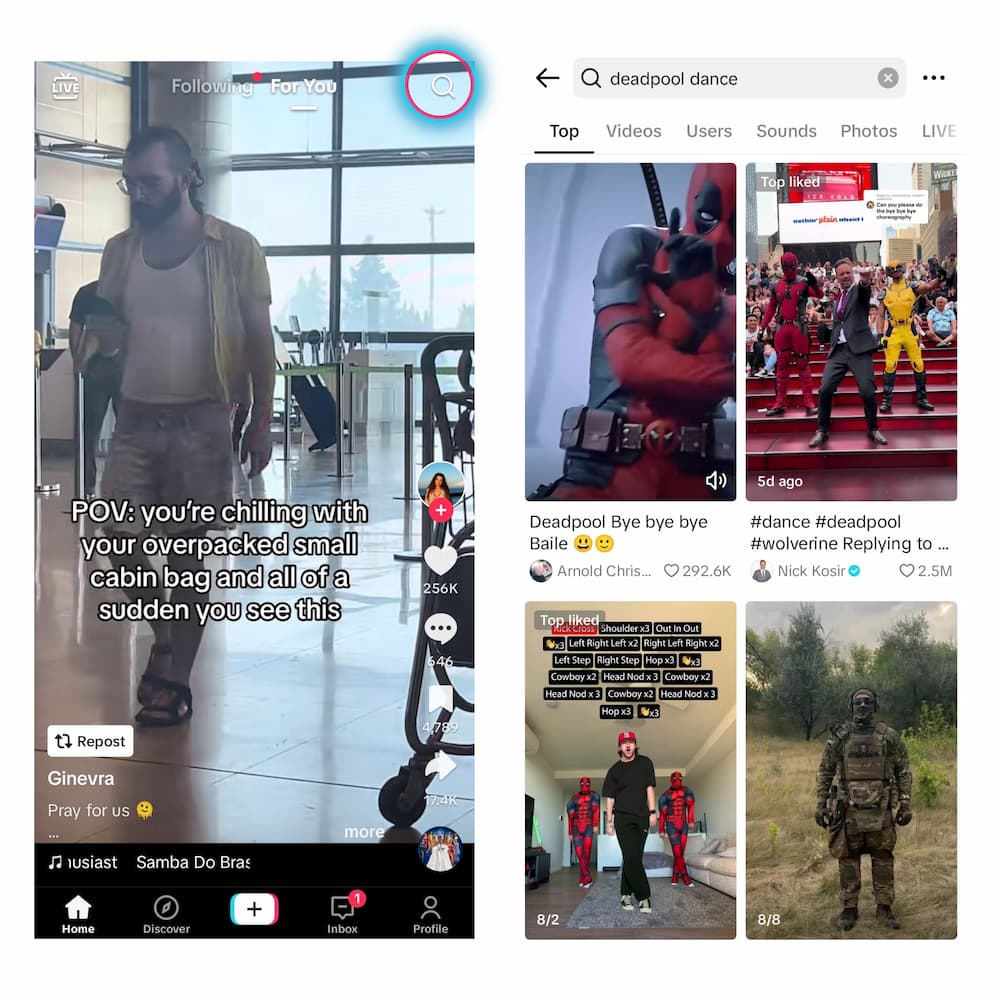
Note: Going this route is tricky. Recent searched TikToks and auto-played thumbnails are included in the results, so you may have to dig deeper to find the specific TTs you’re looking for. You might need to look up other search terms that are related to the one you searched for.
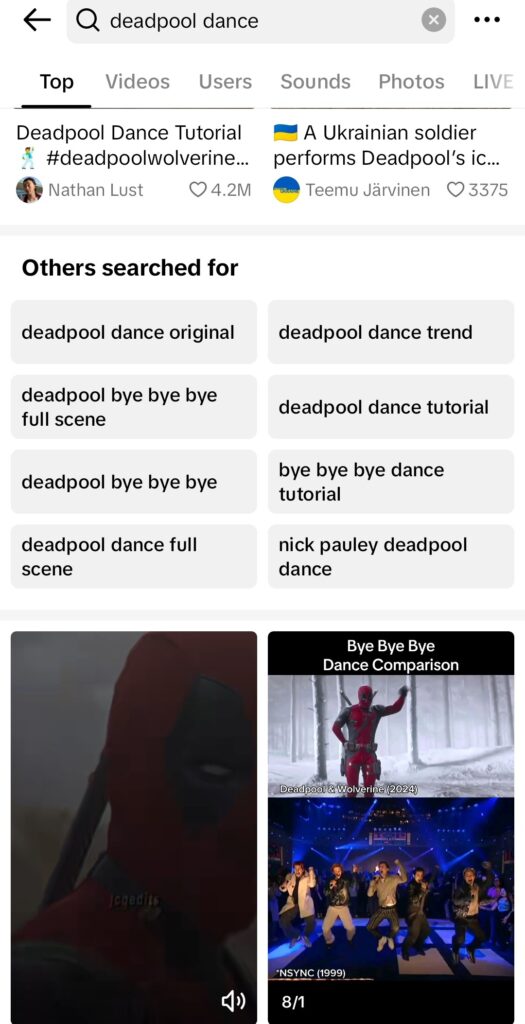
How to Download a List of TikTok Videos You’ve Watched
Easy-peasy, lemon-squeezy. All you have to do is ask the TikTok app for a list of the recordings you’ve watched by requesting your personal account data file. This request goes hand-in-hand with the policies that similar social media sites like Facebook have when it comes to downloads. Once in your possession, you’ll have full access to your watch history page plus additional associated data.
To start, follow these steps:
- Open the TikTok app and tap“Profile” in the bottom right-hand corner.
- Once you’re navigated to the next screen, look for the hamburger menu (the three horizontal lines) and choose “Settings and Privacy.”
- Select “Account.”
- Choose “Download Your Data.”
- Once you’re navigated to the next screen, tap the “Request Data” tab. Hit “Select File Format” and choose “TXT” to get a text message file with your account information, including all your watched videos.
- Lastly, submit your download request through the “Request Data” button.
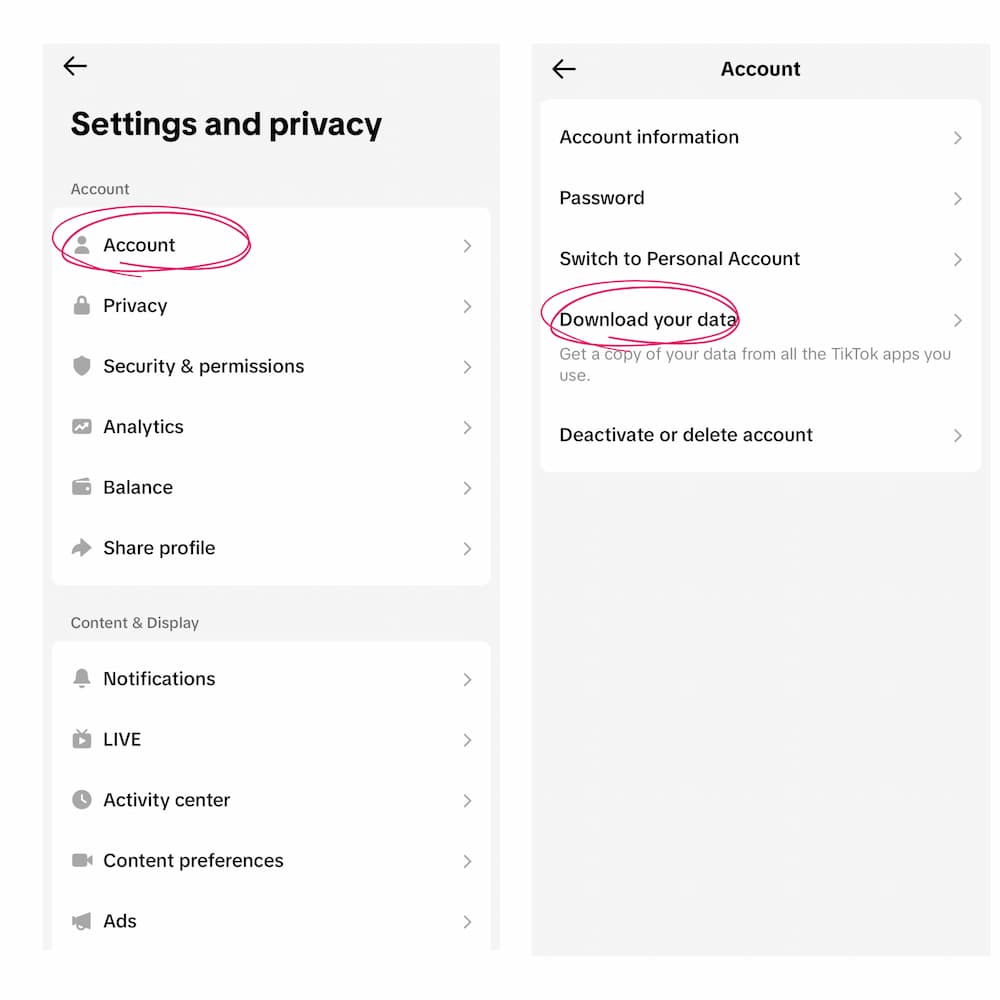
It may take a few days for you to receive the full TikTok watch history. But rest assured, it will come. You can check the status of your request by clicking the “Download Data” tab on the “Download TikTok Data” page.
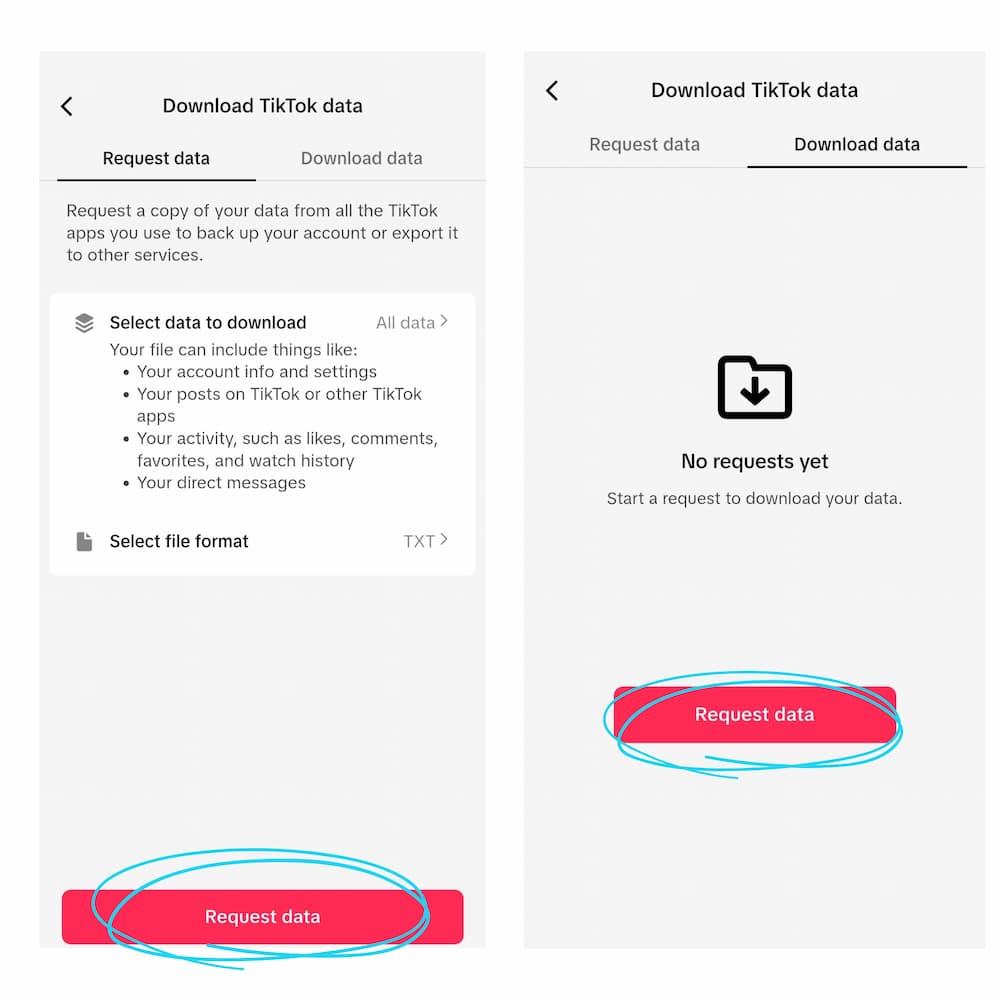
What About Deleting Videos You’ve Watched on the App?
Sometimes, you want to remove a specific video, a few, or all videos from your TikTok viewing history – and that’s OK! Something could be bothering you, a recording could have been too graphic, or a snippet could’ve made you sad. Whatever the case, we’ve got your “out” right here. Start by following these steps:
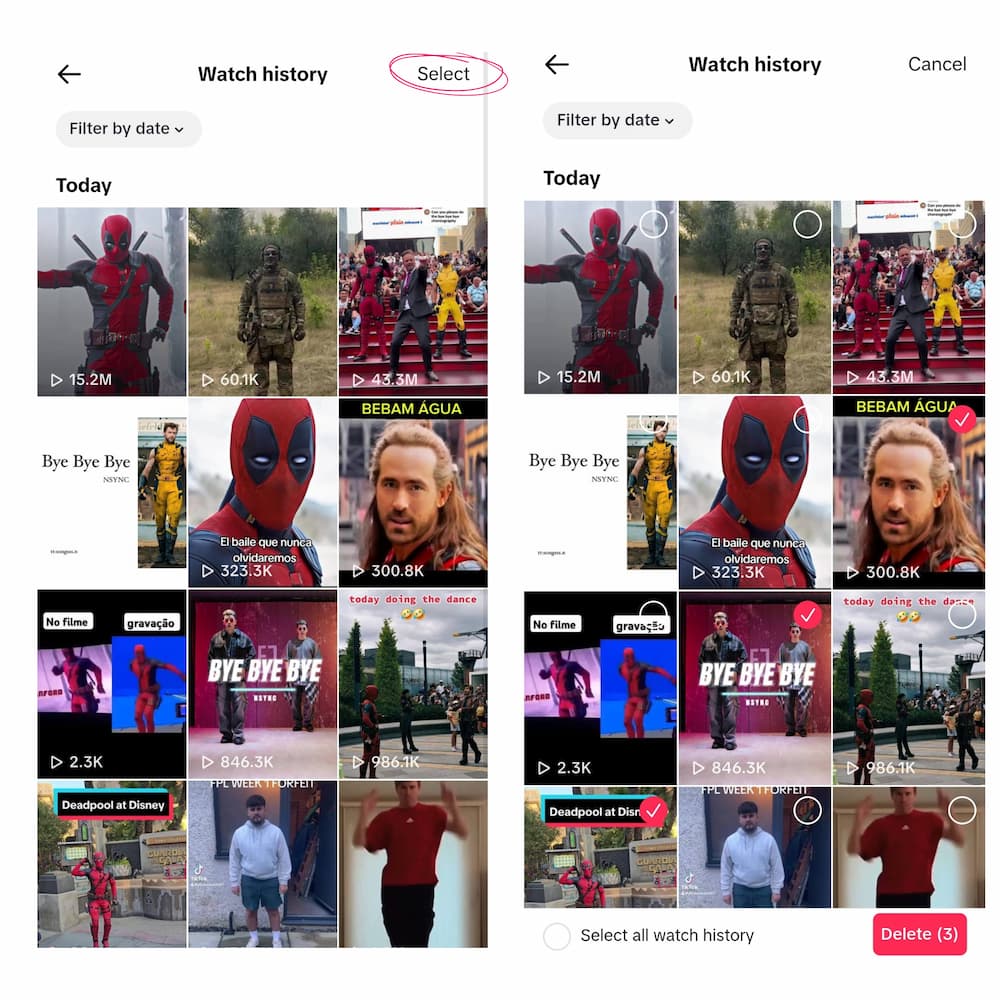
- First, access the watching history page by tapping on your TT profile.
- Navigate to the hamburger menu and scroll until you see “Settings and Privacy.”
- Next, click on “Watch History.”
- You’ll automatically see all the videos you’ve recently watched in 180 days. To delete a single video, tap and hold that recording. Then, in the prompt that opens, select “Delete.”
- If you want to delete multiple videos at a time, go to the screen’s top right corner and tap “Select.” Tap on all the ones you want to remove and select “Delete X” (X refers to the number of videos selected).
- If you’d like to clear your entire history, go back to the screen’s upper right-hand corner and tap “Select.” At the bottom of the screen, enable “Select All Watch History,” then choose “Delete.”
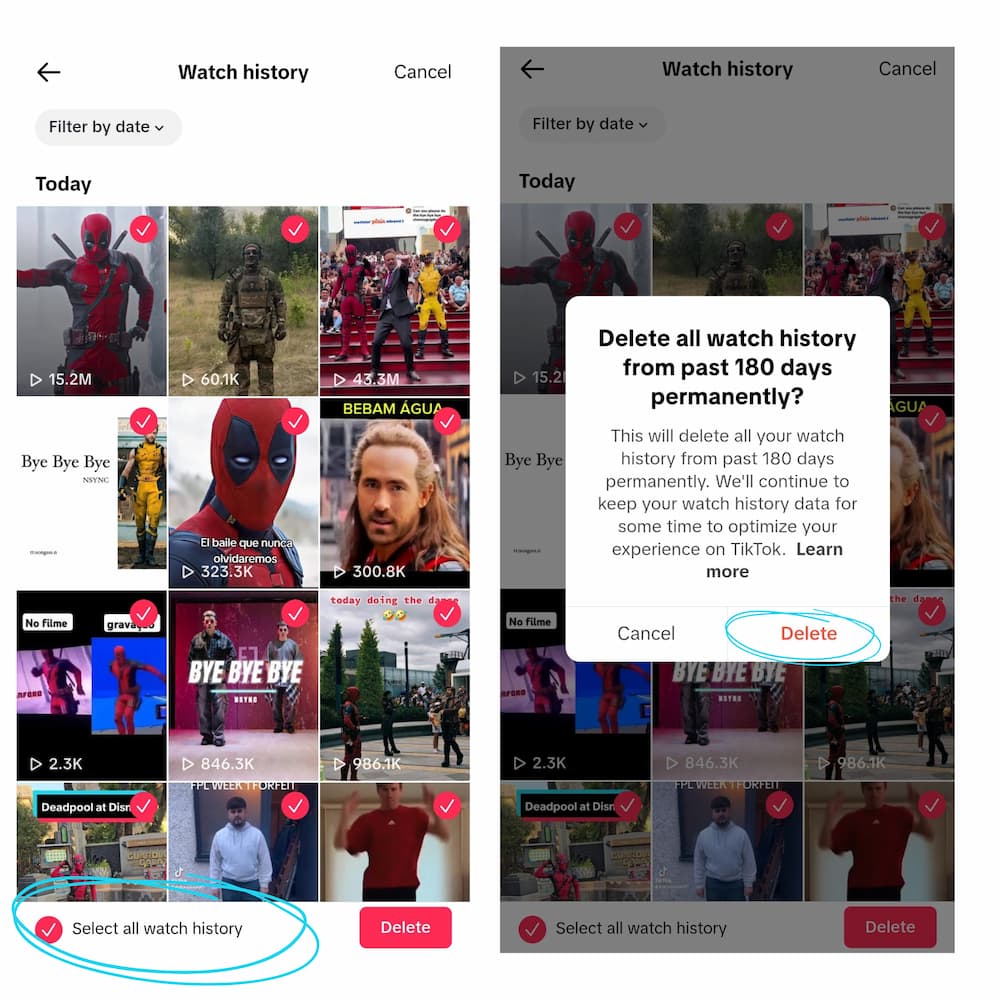
Conclusion
Ah, what a relief. Now, instead of thinking about that one video stuck in your head for hours, you can quickly locate it and stop the mindless worrying. And you have multiple ways to reach your goal! If one falters, move on to the next suggestion. Search your watch history on TikTok, enter keywords in the magnifying search glass, or request download data from the app. Sounds sufficient to us. What do you think?




Share On: