Just because you follow someone doesn’t mean you have to follow them forever. Sometimes, our tastes change and we want to stop following an account. Fortunately, there are ways for you to follow and unfollow as multiple users as you like. We have designed an all-you-need-to-know guide to show you exactly how to stop following people while staying within the rules.
How to Mass Unfollow on TikTok
There are a few things you need to know before you stop following everyone:
- There is no button to automatically unfollow everyone.
- You can do it manually or you can use a third-party service.
- Many third-party services are scams, so you must watch out.
- You should never unfollow more than 200 people per day – or your account may be flagged and suspended by the TikTok app.
How to Unfollow Everyone on TikTok?
The best way is also the slowest way. While there is no option to mass unfollow everyone on TikTok within the app, you can stop following people one by one. This is the best way to avoid getting scammed during the process.
Step 1 – Open the app
Open the app on your phone to start the process. The process should be the same whether you are using an iPhone, Android, or computer.
Step 2 – Profile page
Head to your TikTok profile page by clicking on the profile icon. You can also search for the specific person you don’t want to follow anymore and navigate your way to their profile page too.
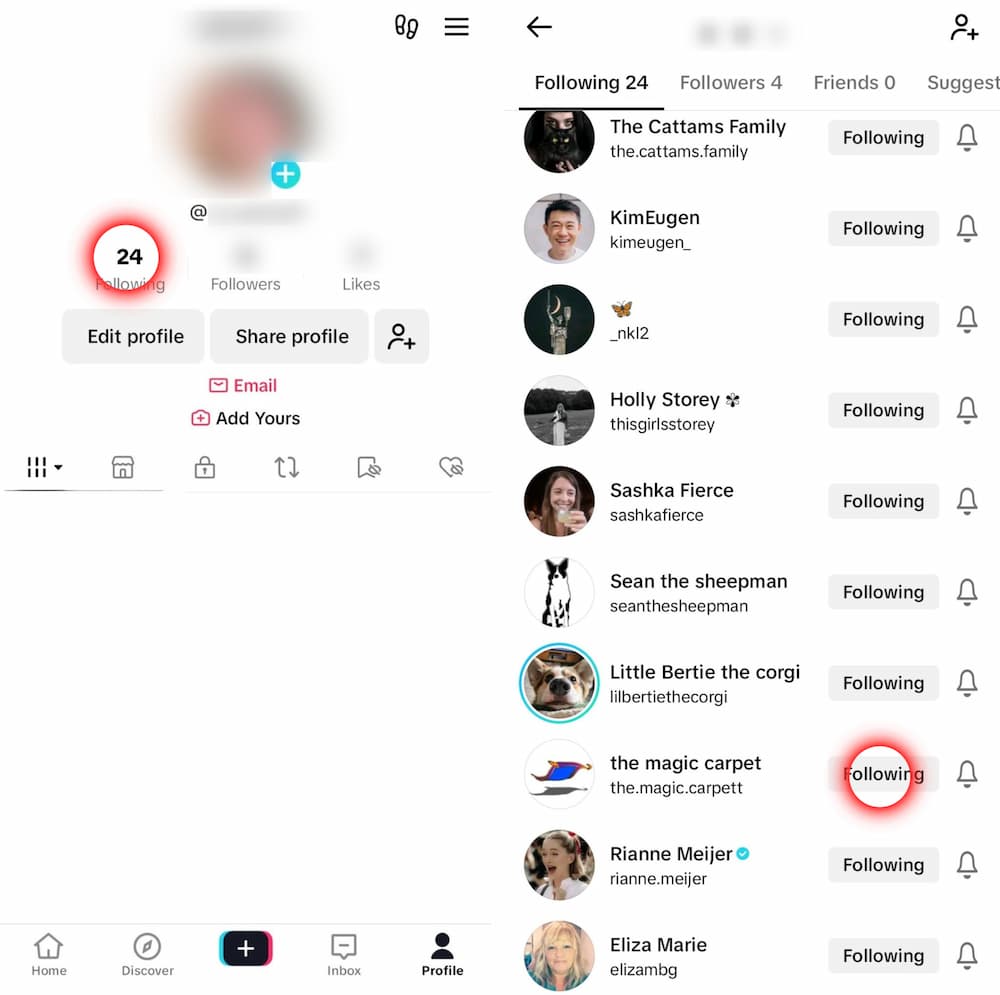
Step 3 – Following
There should be three main headings under your profile picture and username. These are ‘following,’ ‘followers’, and ‘likes.’ Click on ‘following’ to see a follower list of every single user you follow at the moment.
Step 4 – Time to unfollow
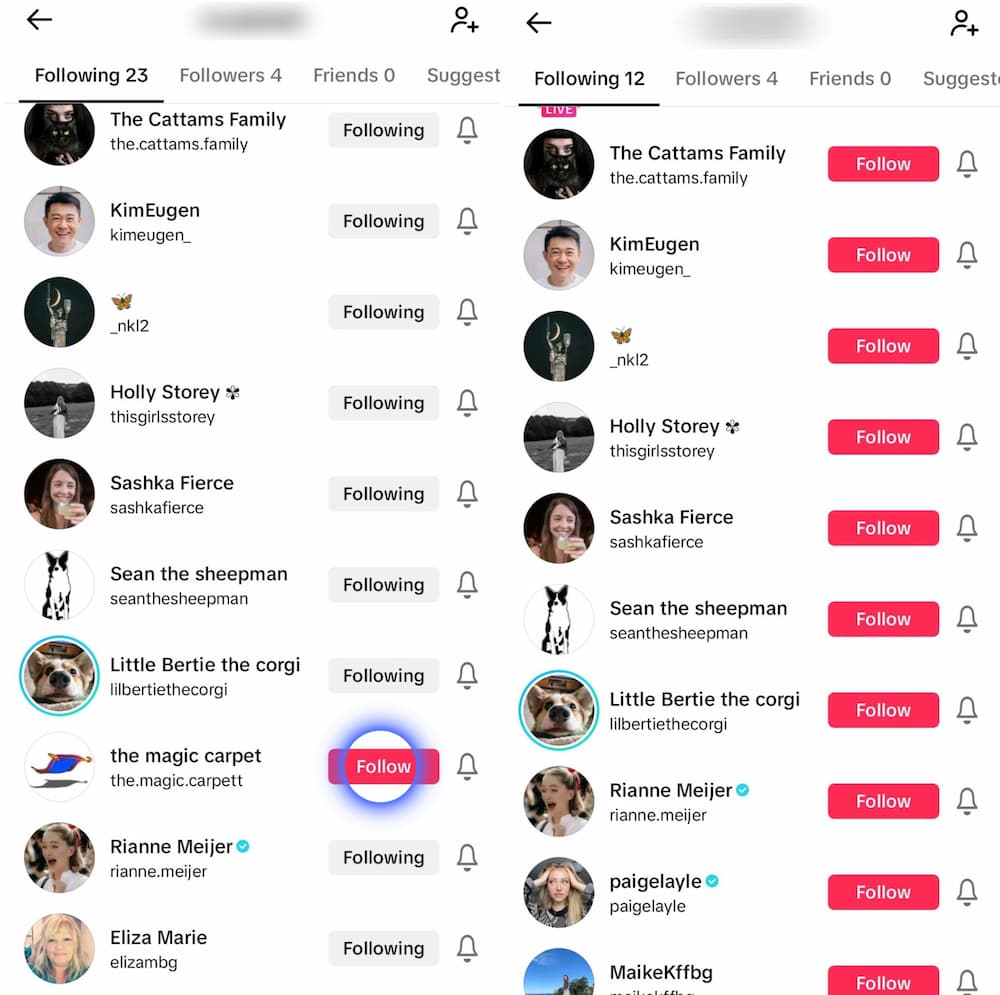
Now it’s time to choose who you want to stop following! You can scroll down the list and pick the unfollow people you do not want to follow anymore. Alternatively, you can quickly tap the ‘following’ option on every user as quickly as possible to mass unfollow in a short space of time. Just be careful not to get close to the 200 mark. Once you unfollow 200 people in a 24-hour period, your account may be flagged and suspended.
Can I mass unfollow on TikTok for free?
Yes and no. Yes, you can mass unfollow everyone on TikTok for free by clicking on your follower list one by one. This will not take as long as you might think. There are also third-party apps and extensions that promise to do it on your behalf. However, we recommend avoiding these. Many of them are scams designed to steal your money, details, or account. Always read reviews before using a third-party service.
Is there a daily unfollowing limit on TikTok?
Yes, there is a daily limit on the app. You should never unfollow more than 200 users within a 24-hour period. If you do this, TikTok assumes your account is a bot and may suspend it. To be safe, we recommend only clicking 50 or 100 targeted users per day. This way, your account should be safe from suspension.
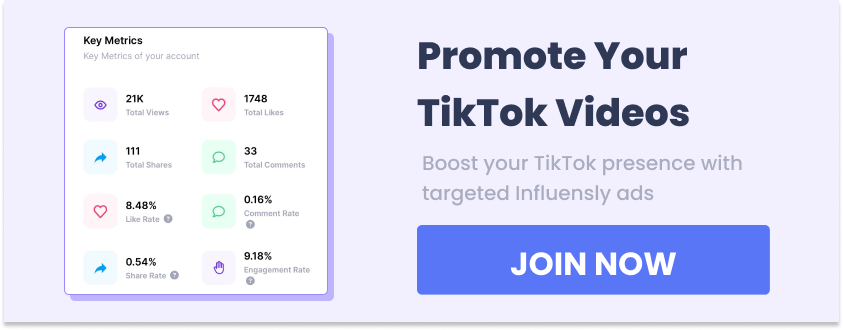
Can I use an unfollow app or service on TikTok?
There are plenty of third-party apps and services that promise to unfollow everyone at the click of a button. However, only some of them follow through on that promise. There are so many scams out there looking to steal your information, money and unfollow accounts, so be careful when placing your trust in a third-party service. We recommend simply doing it yourself.
Will people know if I unfollow everyone on TikTok?
Other TikTok users will not be notified if and when you stop following them on the app. However, they may eventually notice that you are no longer listed on their ‘followers’ page. As soon as you unfollow everyone, that information is available for them to see.
How to block people on TikTok?
You always have the right to block TikTok users on the app. Blocking can be a helpful tool if someone is spamming you, harassing you, or you simply do not want to interact with them anymore. Let’s take a look at exactly how you block too many people.
Step 1 – Open the app
Open the TikTok app on your computer, Android or iPhone. It is possible for all the accounts.
Step 2 – Profile
Head to your TikTok feed or profile page by clicking on your profile icon in the bottom right corner.
Step 3 – Following
There should be three main headings under your profile picture and username. These are ‘following’, ‘followers’ and ‘likes’. Click on ‘following’ to see a follower list of every single TikTok user you follow at the moment.
Step 4 – Select a user
Click on the username of the account you want to be blocked.
Step 5 – Block
Click on the arrow icon in the top right corner to open a menu on their profile. You should see the option to block that account.
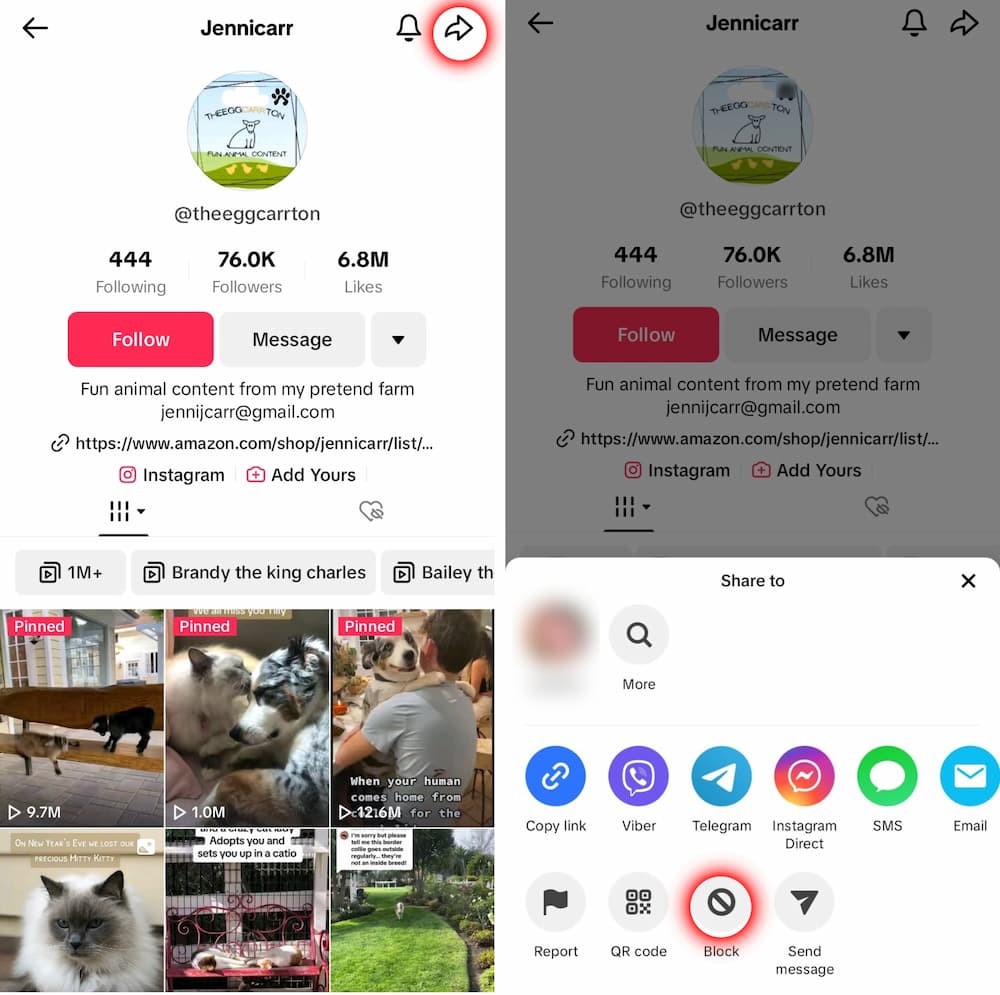
Step 6 – Confirm
Click ‘block’ and confirm your choice. This account will now be blocked from your view.
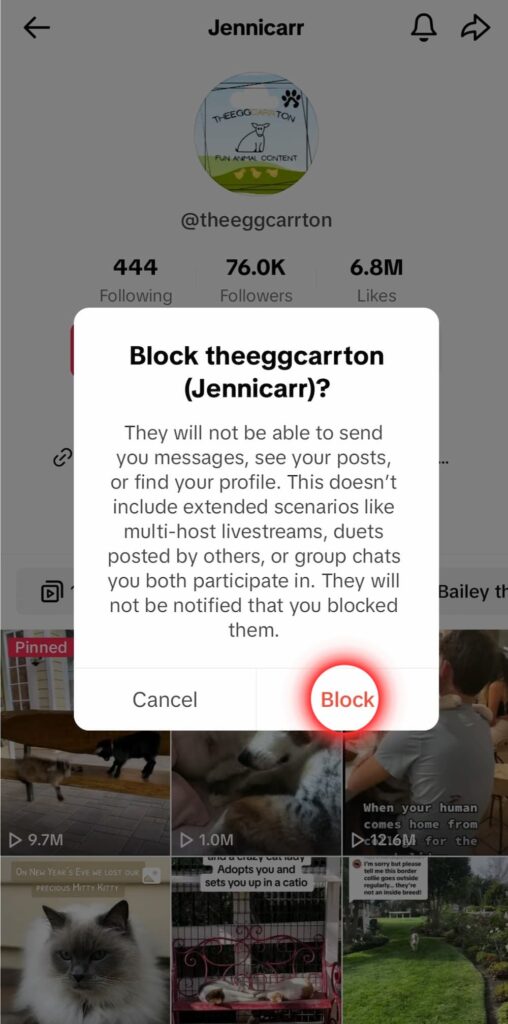
Can someone tell when I block them on TikTok?
They will not be sent a notification to tell them they have been blocked. However, it will be rather obvious if they search for your profile and are not able to access it.


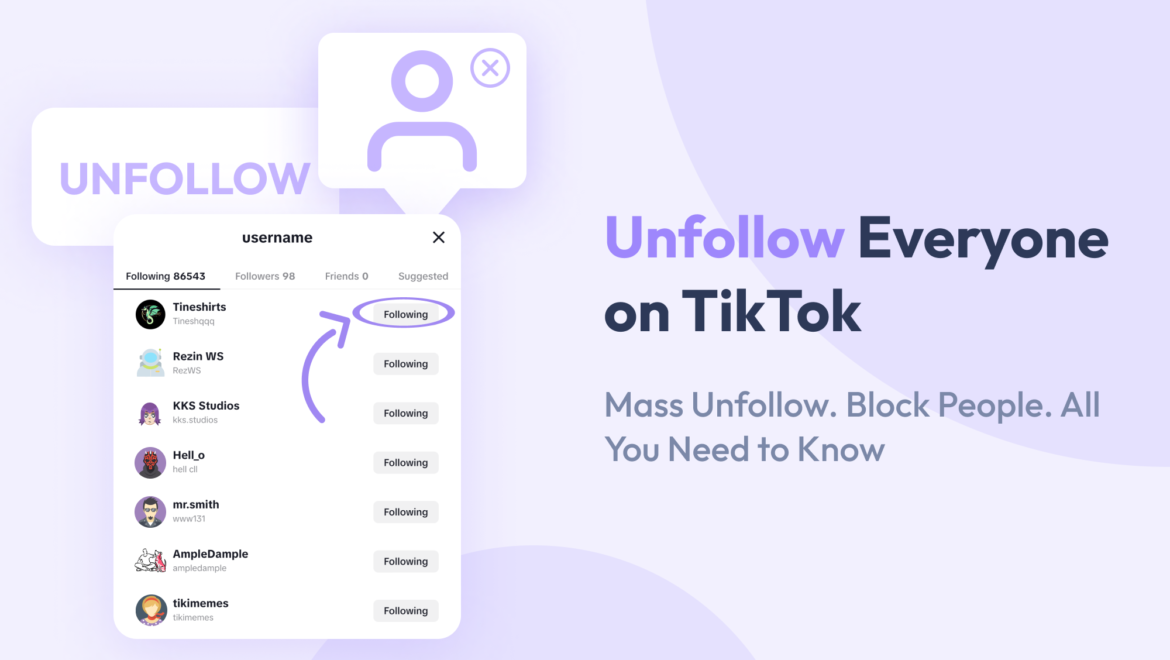

Share On: