If a TikTok video sparked your interest and you wanted to share it with your followers, reposting seems like the right step to take. However, what happens when you’re not interested in sharing it with your followers anymore?
In this article, you will get a step-by-step breakdown of how to unrepost a video in the app.
What is the TikTok Video Repost?
The TikTok repost video feature lets you share someone else’s content with your audience. Similar to other social media platforms like Instagram and Facebook, reposting content doesn’t mean you’re claiming ownership. The feature ensures that your audience will know the original owner of the TikTok video.
Most people use the TikTok repost feature to improve content reach and visibility. So, if you’re trying to spread awareness, it will be helpful. Businesses may also use the feature for community building and engagement.
How Do I Repost Videos on TikTok?
To re-share, use this step-by-step breakdown:
- Open the TikTok app and click on what you intend to repost on TikTok.
- Click the share (curved arrow) icon at the bottom right of the screen.
- On the sharing menu, select the yellow TikTok repost button with white arrows facing each other head to bottom.
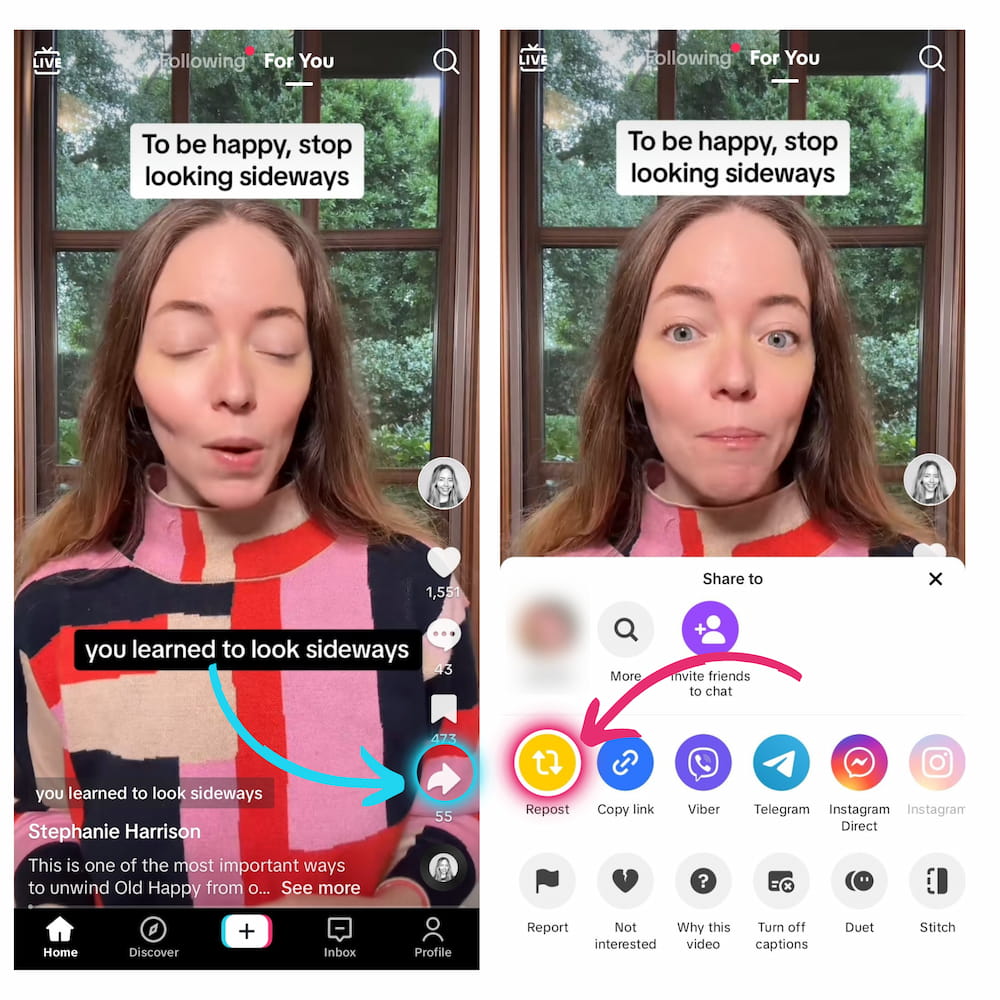
After it gets reposted, your display picture is placed over the original content creator’s name. Other TikTok users can also decide to add a comment to the reposted video. These comments will also appear in the original video.
How to Delete a Repost on TikTok?
If you want to delete your already re-shared content, the steps are similar to that of reposting on the app.
How to Unrepost a TikTok
Here’s how to undo repost or remove completely repost on TikTok:
- Select the content you want to “unrepost”.
- Tap the share button.
- Click on the Remove Repost button (It’s usually the same repost button with arrows). Once you click the Remove Repost button, it leaves your profile.
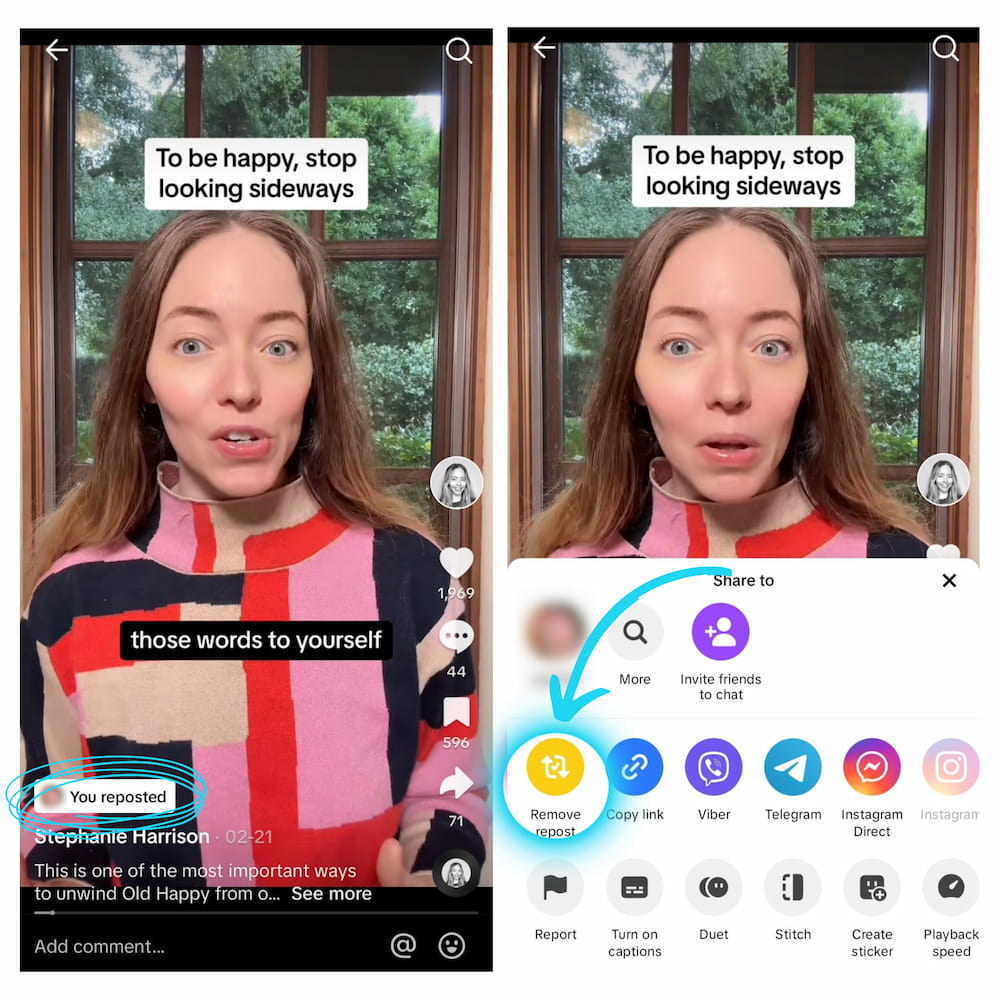
Once you re-share content, it doesn’t take long to appear in your followers’ feeds. So, if you want to delete the content, you need to do so fast. Most TikTok users wouldn’t find your re-shared content easily, except if they take note of your account and that of the original source.
What Happens When You Unrepost a TikTok?
Once you undo repost for a TikTok video, it stops showing up in your followers’ feeds. However, it could still come up if it’s organic.
When you also undo repost or remove a TikTok repost, it doesn’t remove the initial content from the app. Only your re-shared content gets removed. When you unrepost, you also won’t see the number of likes and comments from your earlier re-share. But, the engagement of the original post will remain visible.
How Do I Find My Reposted TikTok Videos?
To find the reshared content, you have to follow these steps:
- Visit your profile.
- Click on the section of your profile with the icon of two arrows one facing up, and the other down
- Once you click the icon, you will see all the re-shared content in the section.
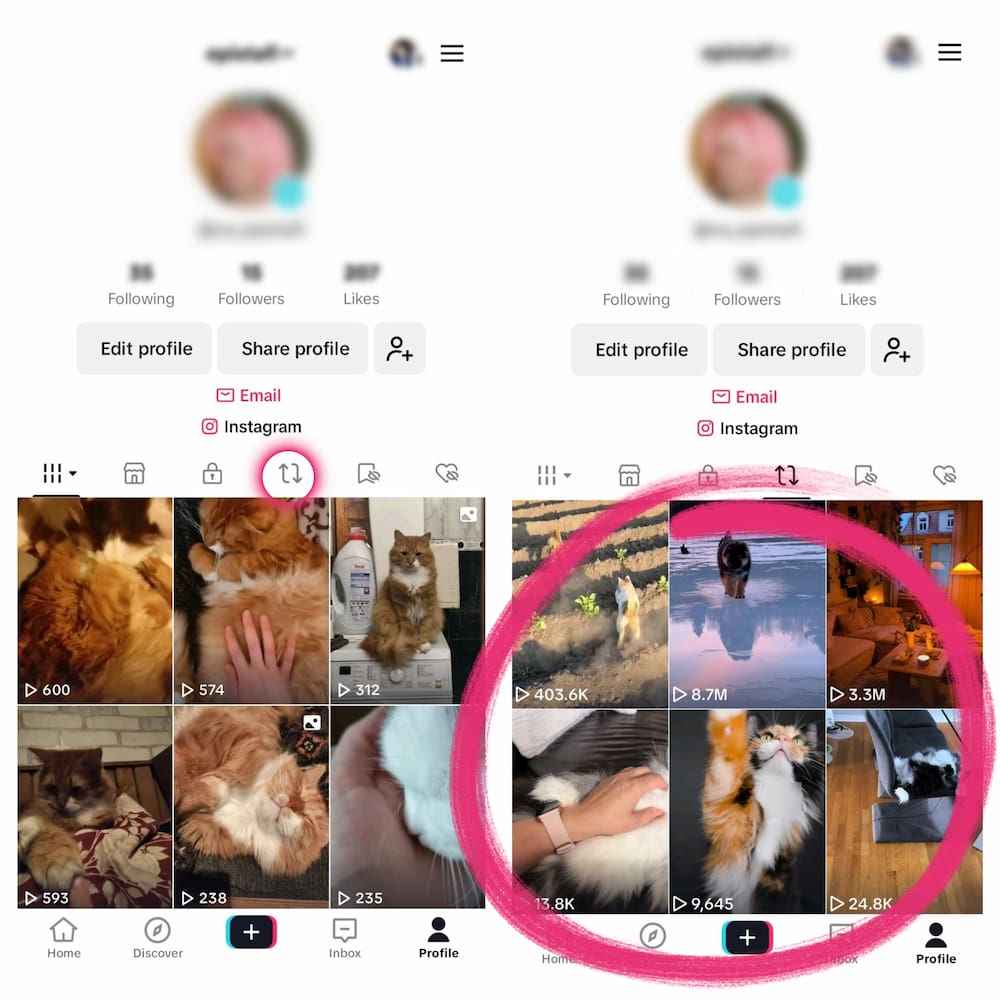
The re-share section on user profiles wasn’t available until a later period in 2022. Previously, you would have to remember the account of the original creator. If you forget their account, you will then review your watch history and find your re-shared video.
If you want to check other people’s reposted videos, follow the same steps as that of checking yours. However, instead of visiting your profile, you will be visiting the person’s.
How Do I Turn Off Reposts on TikTok?
Now that you understand how to unrepost a video on TikTok, you should know how to turn off the feature to avoid accidental reposts on your account. To turn off re-shares, follow these steps:
- Click your profile on the TikTok app.
- Tap the “hamburger” symbol (the stacked lines at the top right).
- Select “Settings and Privacy”
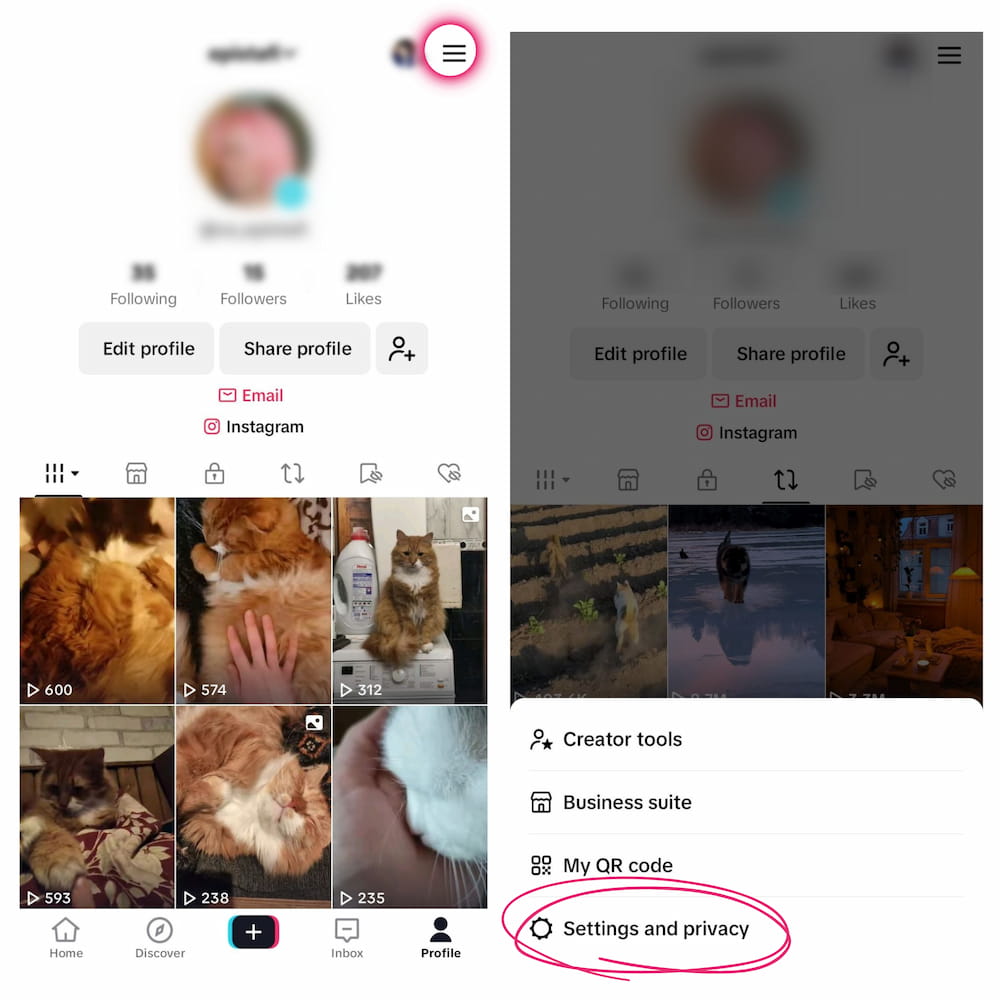
- Click “Notifications.”
- Scroll down to the “Interactions” section
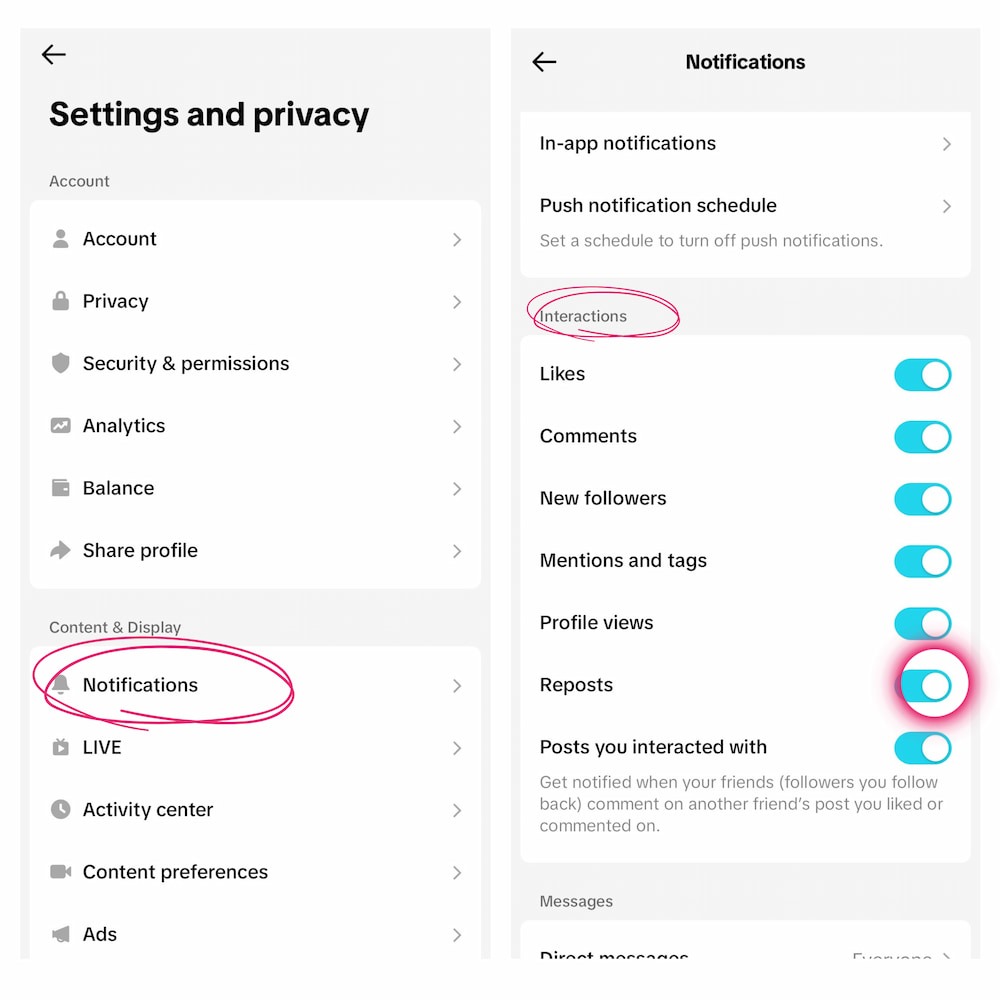
- Tap “Reposts” and ensure the bar toggles OFF.
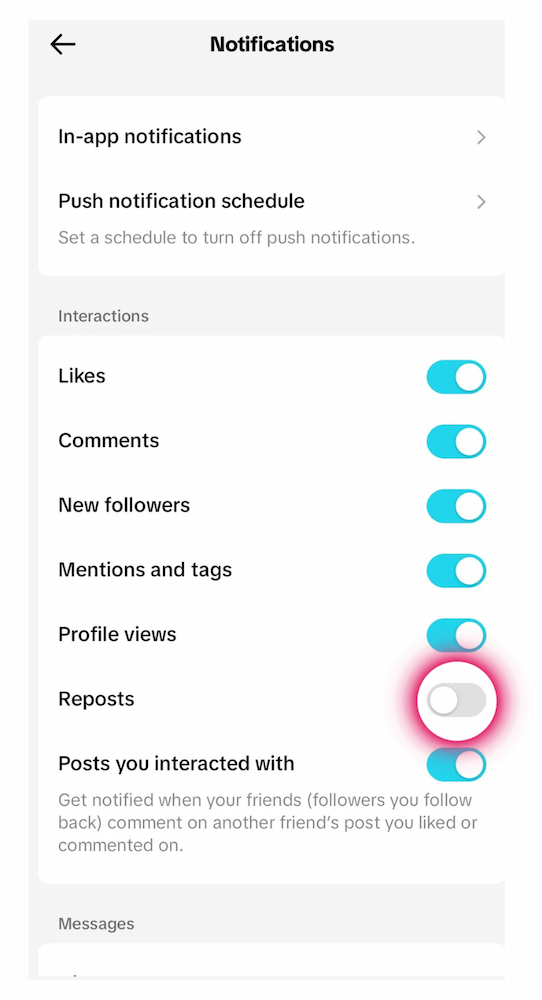
You can decide to turn on re-shares on TikTok app anytime, all you should do is toggle the bar ON without using the repost button.
Conclusion
TikTok’s algorithm gets updated regularly, but it appears the repost and unrepost features remain intact. Apart from unreposting videos, the platform generally ensures that you can undo your actions. You can delete comments, likes, and even turn off mentions and tags.




Share On: