Social media is often considered to be all about the previous views, the likes, the shares, and the engagement, but there is one thing that is more important than anything – your privacy. Social media platforms have a duty to provide you with tools to protect your settings and privacy when you do not want to share certain information with the wider world. That’s why there is an option to turn off profile views or put it on in the app.
What are Profile Views?
It is a feature created to allow some users to see who has been viewing their page over the past 30 days. However, there are a few conditions that have to be met before you can access this feature. To turn on this feature, you must be at least 16 years of age and must also have under 5,000 followers. So, if you are 15 or under or have 5,000+ followers, you cannot turn on this feature.
If you are able to turn it on, it will allow you to see visitor lists of certain profile visitors over the past month. You can only see the usernames of people who also have the profile views feature turned on. Similarly, people will be able to see when you visit someone’s profile too, if you both have the feature turned on.
Reasons for Turning off Your TikTok Profile View History
There are a number of reasons you might want to turn it off:
1. Discreet online presence – Sometimes, we don’t want other people to know what we are doing on our TikTok accounts every single second of the day. Being anonymous online can be a lot safer, especially for younger users.
2. Unwanted interactions – Your name appearing on a profile views list can lead to some unwanted interactions. The owner of that page may want to reach out and introduce themselves. Companies may want to send you adverts. Scammers may want to send you scams. By turning it off, you reduce the chances of these kinds of people attempting to make contact with you just because you watched a certain video.
3. Anxiety via prying eyes – The idea that people can see when you have visited their account can make some people feel very anxious and unsafe online. Turning it off removes this social pressure and allows you to use TikTok more freely, without the worry of any further implications.
How to Turn Off TikTok Profile Views
Fortunately, TikTok makes it nice and easy for you to turn your profile view history on and off in the app. There are two different ways this can be done, via the settings and via your own page.
How to enable profile view history in settings:
1. Open your TikTok account
2. Click on the ‘Profile’ tab in the bottom right of your screen
3. Click the ‘three-line’ menu bar in the top right, which is your settings footprint icon.
4. This will open the settings tab. Click ‘Settings and Privacy’.
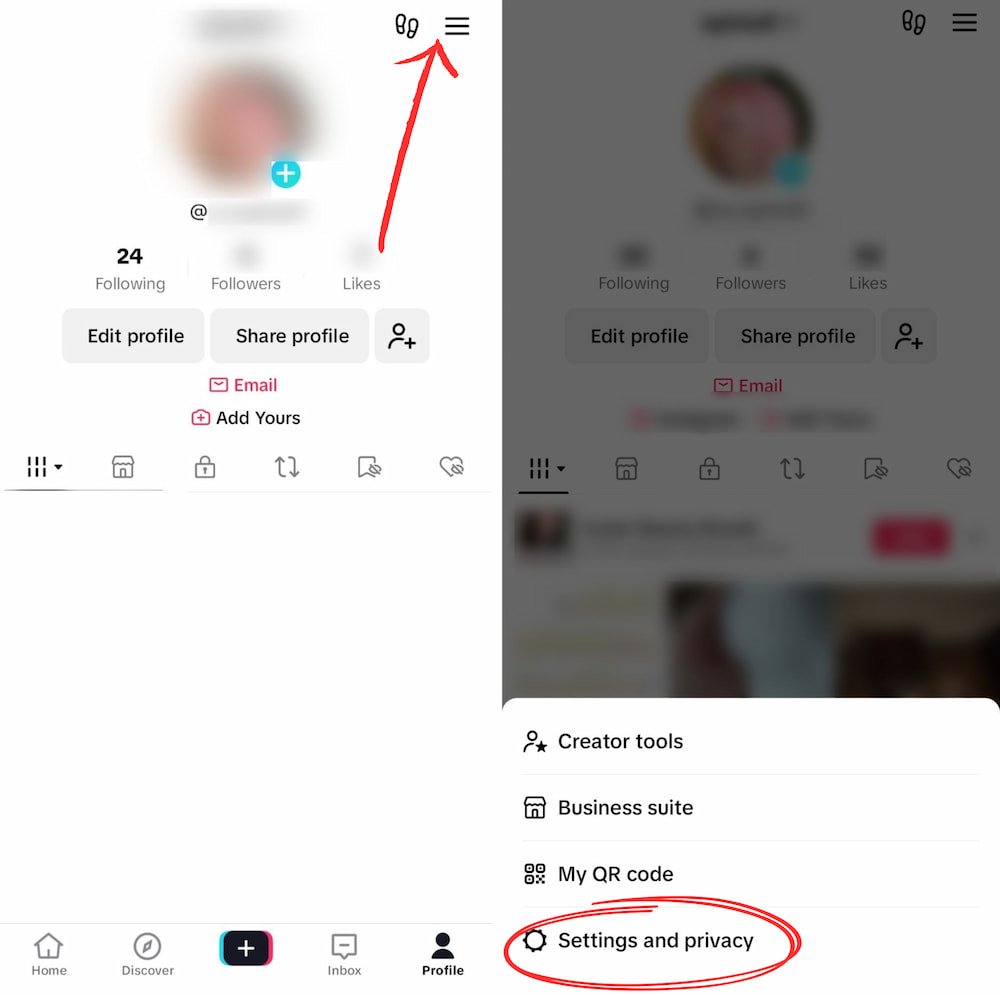
5. Click on the Privacy option, and scroll to the end of the menu.
6. Click on Profile Views.
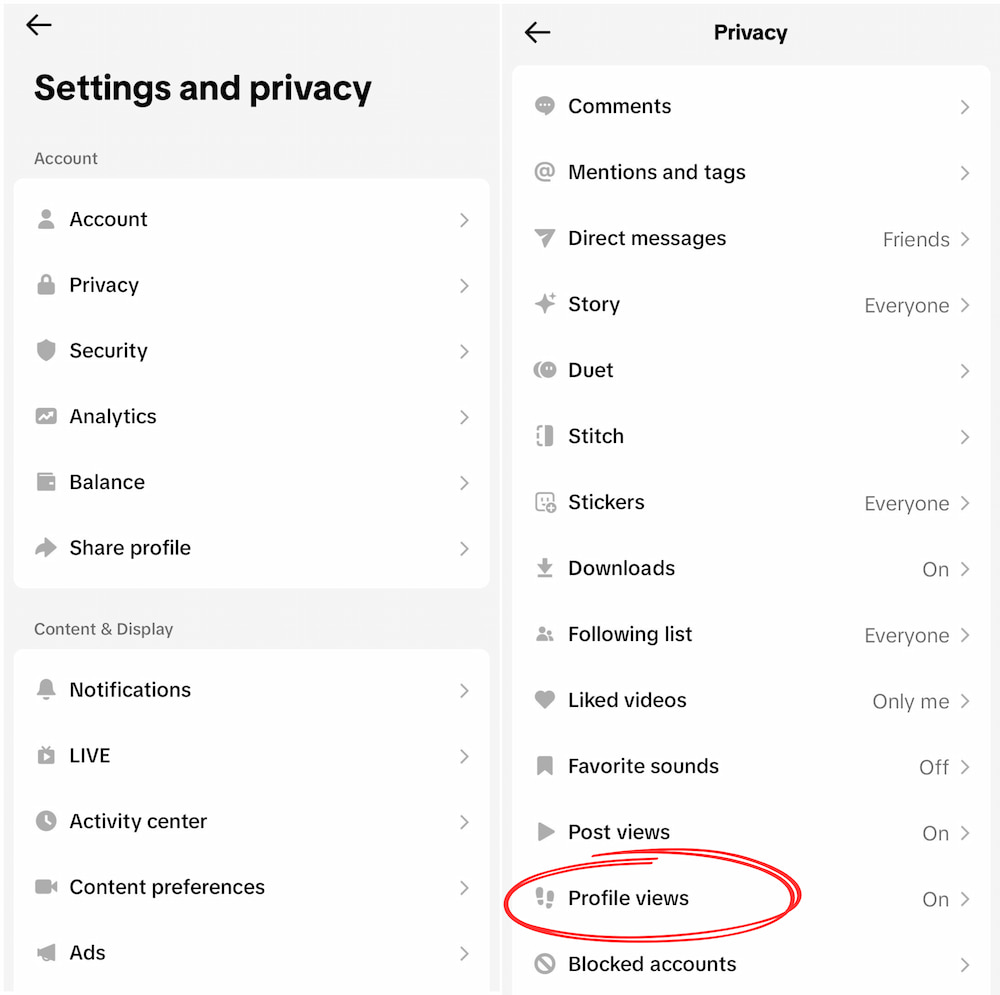
7. Toggle it to be on or off, depending on what your preference is.
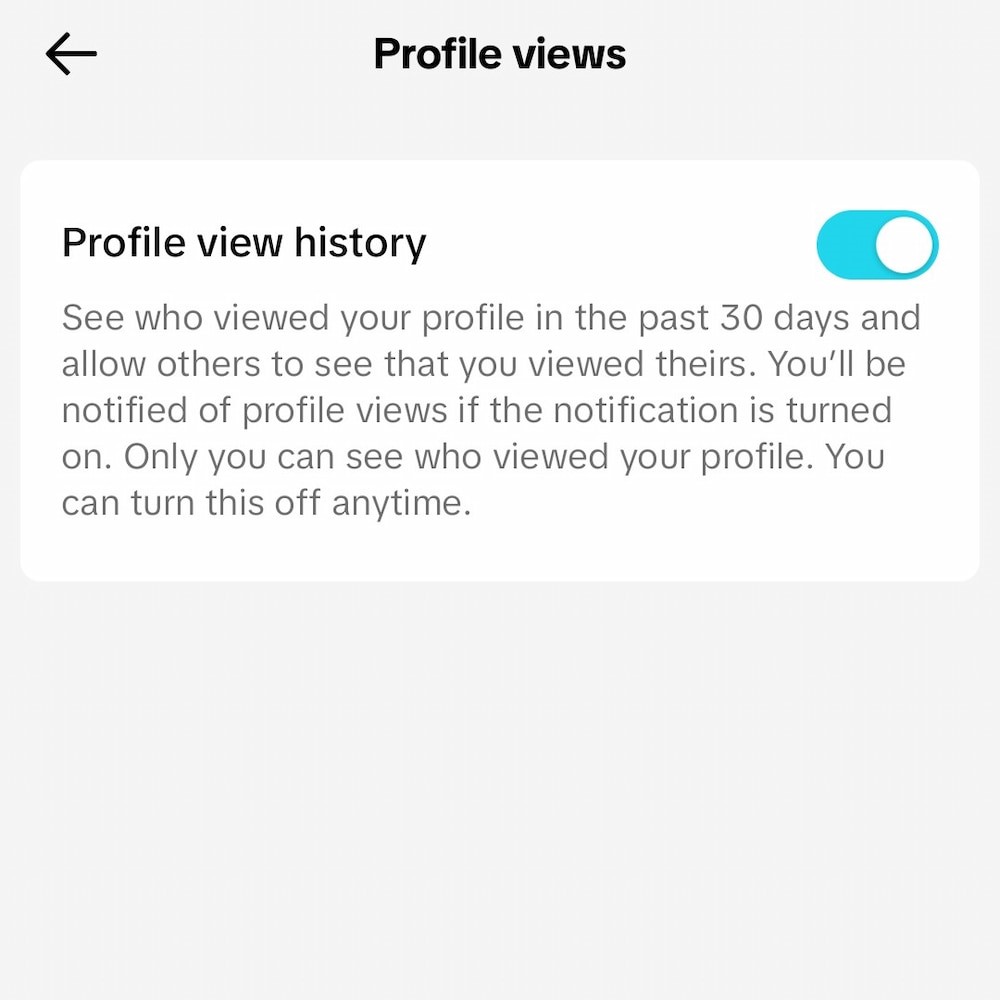
Turn off Profile Views via your Profile Views option page:
1. Open the app.
2. Click on your ‘Inbox’ at the bottom of the app.
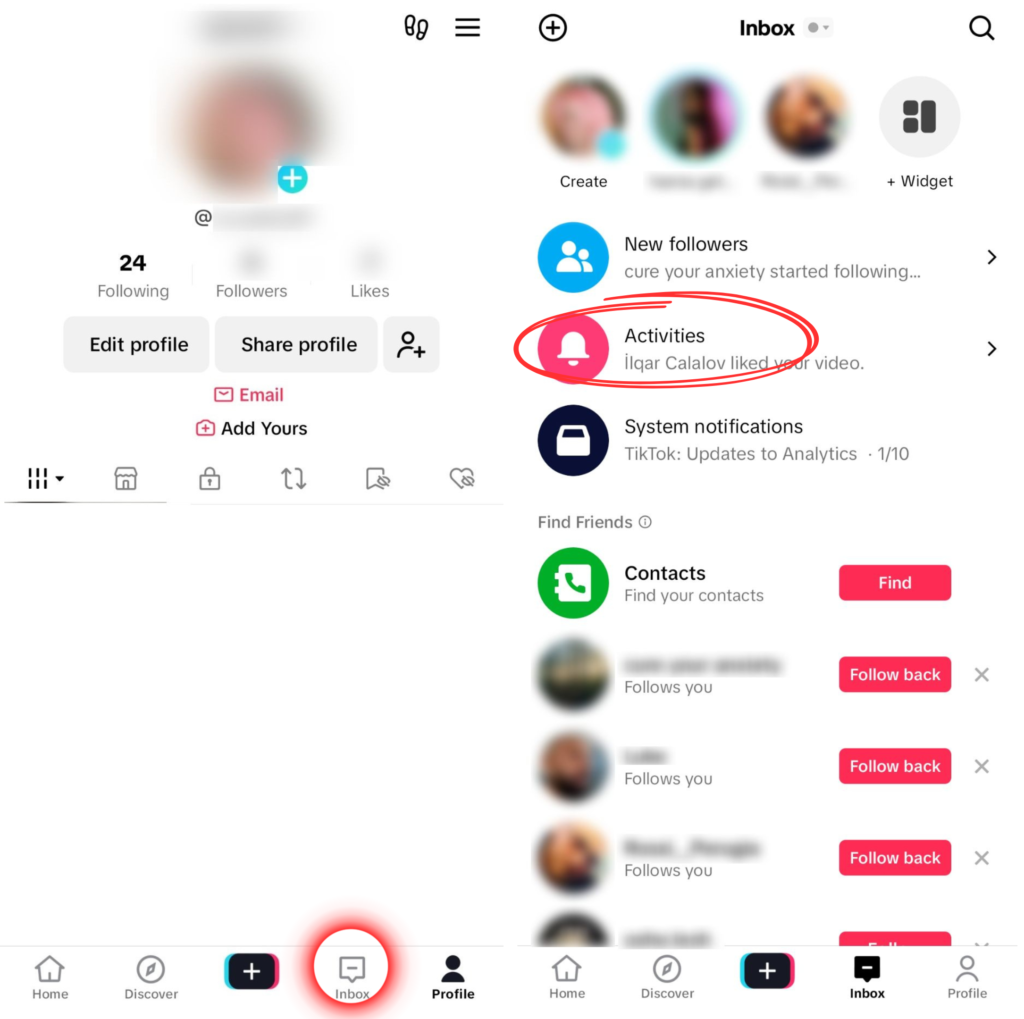
3. You should see a notification that another user has viewed your account. Click it.
4. This will take you to the profile views page.
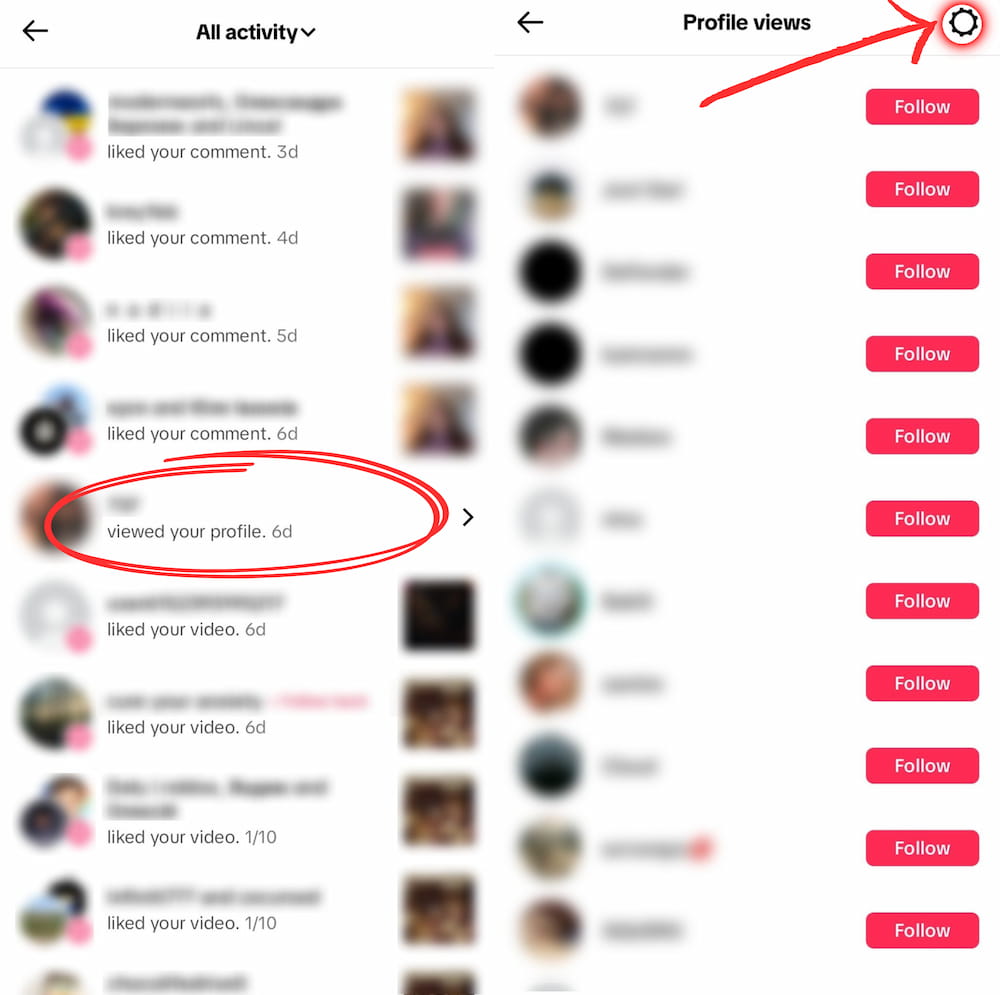
5. Click the ‘settings’ option in the top right corner of your screen.
6. Toggle it to be on or off, depending on what your preference is.
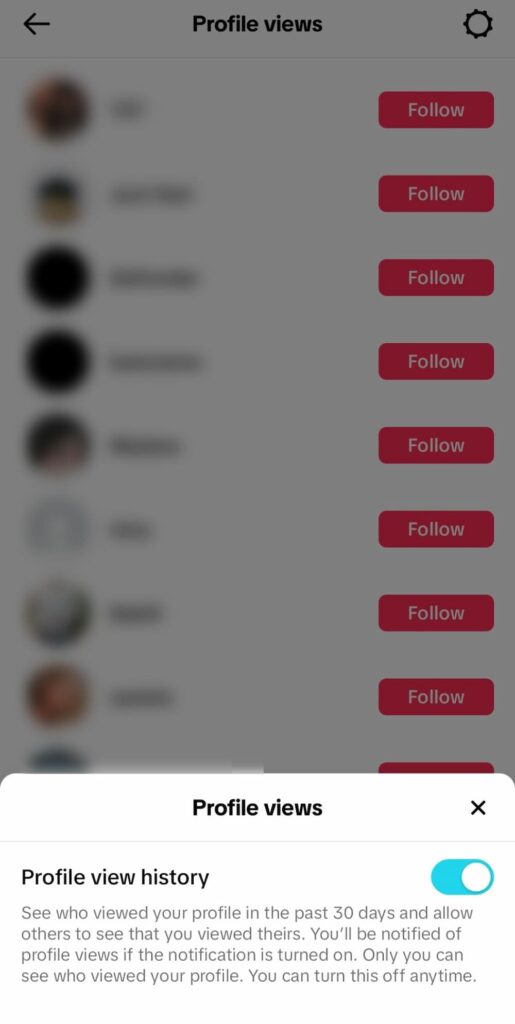
What Happens After You Turn Off TikTok Profile Views?
It is worth noting that TikTok experience turns this feature off as the default setting when you first make an account. So, you will only need to turn it off yourself if you turned it on in the past.
Turning it off will prevent people from seeing when you visit their page. Profile views turned on, your username will be included on a profile views list from the last 30 days, and they may even be sent a notification about your visit to their account. Similarly, when you turn the feature off, you will no longer be able to tell who has visited your own account.
Other Ways to View Users Profiles Anonymously on TikTok
There are several ways of how you can view anonymously:
1. Turn off the visiting history of profile views feature before you view a page. Even if you turn it on again immediately afterwards, your visit will remain anonymous.
2. Watch a TikTok video or view a page while not logged into an account.
3. If you look at someone else’s profile while the profile views history feature is turned on, you can quickly leave the page and turn the feature off to prevent the user from being told about your visit.
The Downside to Disabling Profile Views on TikTok History
The main downside to turning this feature off is not knowing who has visited your page. In that case, visitor history can show you what kind of people are visiting your page, which helps determine your target audience and tailor your content to them. It comes down to the battle of privacy vs audience insights.
People Also Ask:
Can I view someone’s TikTok profile without them knowing?
Yes, you can! As long as your feature is disabled, you can view history of someone else’s page without the user knowing.
Will people know if I turn my TikTok profile view history on and off?
Other users will not be alerted to whether your view feature disabled or enabled, but your friends may be able to figure it out if they know you visited their account recently, for example.
Does TikTok show who viewed your profile?
The platform does show profile views on TikTok your page in the last 30 days, but only if both the viewer and the owner have the feature turned on.


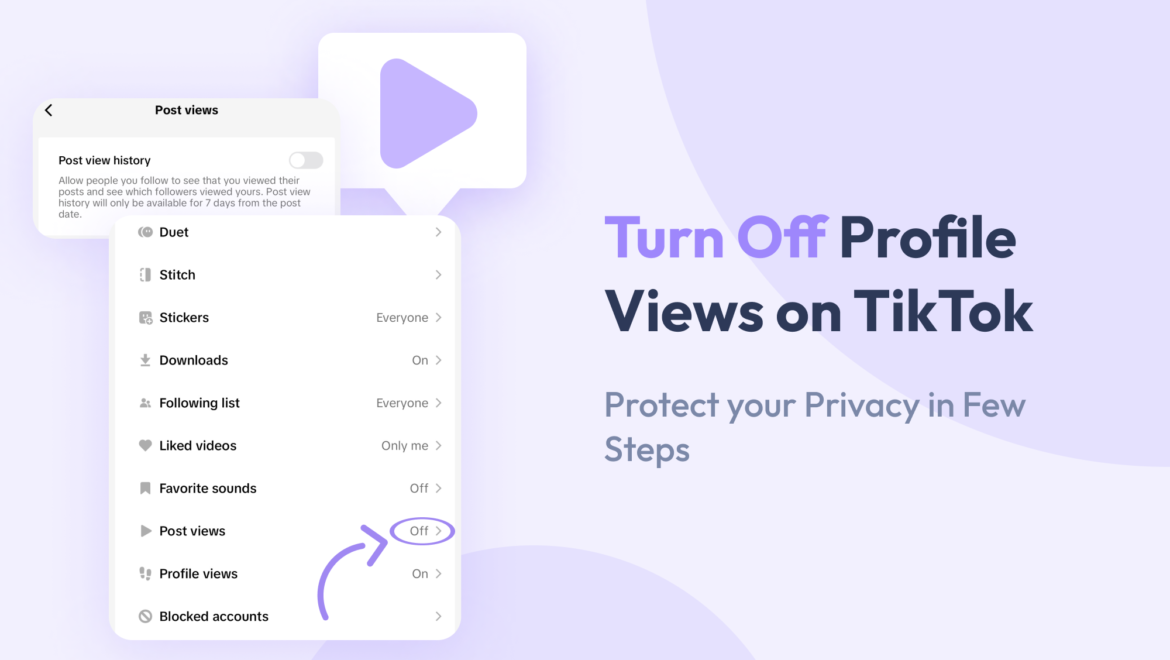

Share On: