Did you know the TikTok repost feature is similar to the Twitter retweeting and Facebook share-a-post features? They all achieve the same goals:
- Expanding audience reach.
- Building a trustworthy community.
- Attracting new followers.
- Staying ahead of the game on current trends.
How, you might be asking? We’ll get to that later on. For now, we’d like to emphasize that reposting is beneficial if you’re trying to grow your brand or traffic attention to favored social media influencers – and we’re here to teach you how to do it.
In this article, you’ll also learn the benefits of a TikTok repost. Best practices to draw users to your TikTok account will be highlighted. Managing, strategies, and troubleshooting will briefly be covered.
It’s time to hop aboard this reposting content tutorial; are you ready for the ride?
What Are The Benefits of Reposting TikTok Videos?
When you repost a TikTok video, you’re taking someone else’s content to broadcast on your profile. Thankfully, the feature credits both you and the original user, but the report itself is geared toward your current audience so that you can reap the benefits.

Speaking of benefits, why would you want to think about reposting videos? Check out these excellent reasons:
Expand Your Reach + Attract New Followers
Did you know reposting videos automatically connects you with the creator’s audience? That’s right. Hitting the repost button sends that particular recording straight to the creators’ For You Page. This algorithmic action is excellent for your social media presence, as it increases the likelihood of acquiring more followers on the TikTok app.
Fresh Content Ideas
Shaking a “creative block” is tough once it takes root. One day, you’re popping out ideas left and right; the next, you need help to think of a piece of valuable content to get you through the day. Reposting videos can keep your feed moving in the right direction with minimal effort. You can adopt a TikTok video from a famous influencer – one you know your target audience will be intrigued with – and watch as the engagement flows. In the meantime, you can focus on sparking creativity in other sectors for future posting projects with no significant time rush on your mind.
Improve Discoverability Using Internal Algorithm
Reposting content can’t improve your social media platform’s ability to enhance discoverability. Err, wrong. It actually can.
Here’s how that works: The TikTok app has an algorithm that prefers fresh and attractive ideas. Once these ideas make it to the “trending” sector, they gain momentum and quickly become famous or highly desirable (to watch).
If you decide to use the repost feature on a current trend, you’re practically telling the algorithm, “Yes, the people want this kind of content.” You’re pushing it out to additional audiences to help increase even more likes, shares, and saves. A move like this increases the likelihood of other users finding your account. Especially ones that resonated with the OG post.
Boost Engagement
A simple TikTok reposting from another exciting artist on the app can work wonders for your social media existence. Picking the right TikTok video can encourage internal conversations amongst your audience members, provoking positive reactions and increasing likes, comments, and shares.
Build Connections With Creators
If you want to show some appreciation for your fellow creators, learning how to repost on TikTok is a great starting point. Just make sure you tag them so that they’re aware; forgetting to do so may not get you noticed. And like we always say, a follow-back is a follow-back. There is no better way to establish an influencer-influencer connection in the TT community than to take this ambitious action.
How Do You Repost on TikTok?
Now that you know the benefits, it’s time to get down and dirty with the specifics.
First things first: How do you find the repost button?
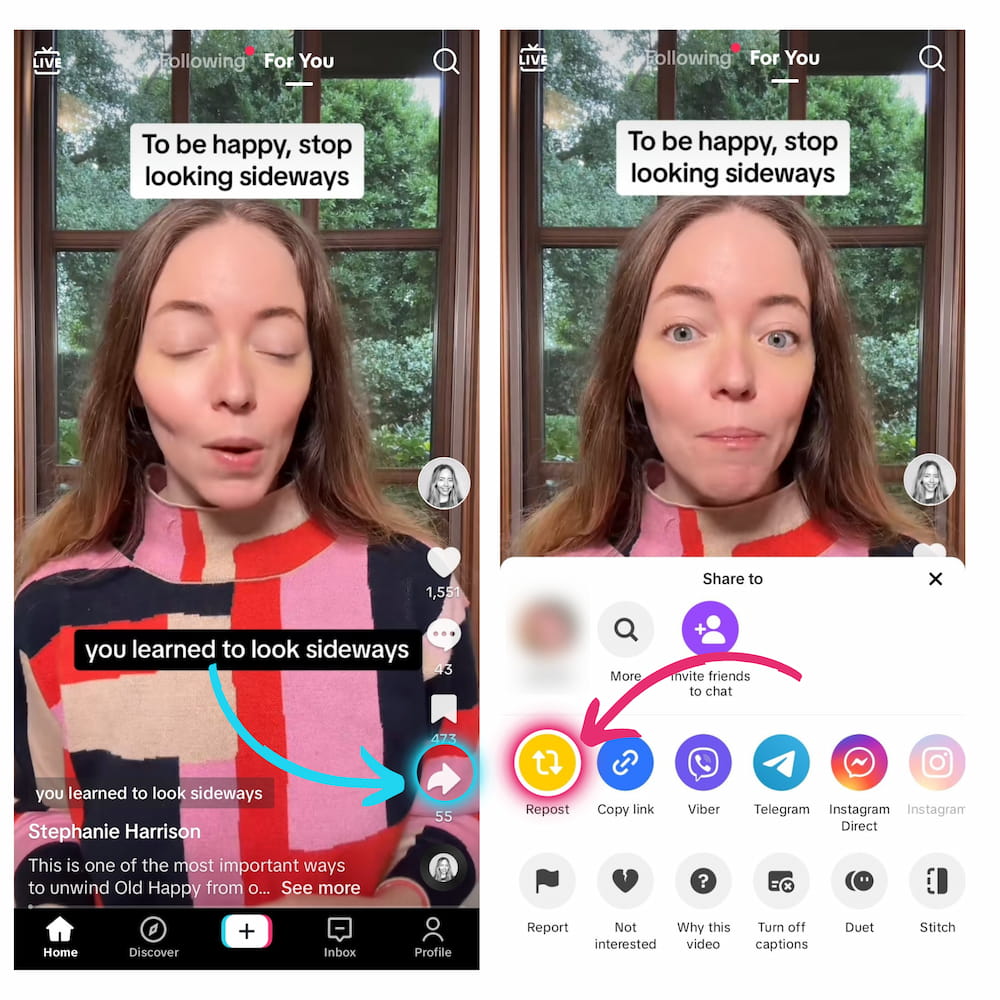
A TikTok repost starts with you knowing the location of the clickable “Repost” button. It’s easy enough to locate. Tap the “Share” button on a TikTok video, and many sharing options appear. Under “Send to,” you’ll see the two arrows – one circulating up, the other circulating down. Click this, and your screen will automatically be redirected accordingly.
Is there more to reposting? A step-by-step process:
Not really; locating the repost button is the most “challenging” part. Call it that.
Social media platforms make it relatively easy to navigate. You must go to the app, find a video you particularly like, and hit repost. Tap that “Share” button, select “Repost,” add a caption, and voila.
What Are The Best Practices For Reposting on TikTok?
While learning how to repost on TikTok, you should also learn the best practices to adopt and abide by. We’ll briefly mention and explain what we find to be most important when using the reposting feature below:
Give Credit to the OG Creator
Not only is this element important, but we consider it crucial. Giving credit to the TikTok account that posted the video, tagging their name, and shouting them out speaks volumes. This action acknowledges the tremendous effort put forward by the original creative author. You admired the recording so much that you physically decided it was worth reshowing to your target audience. This can eventually grant you additional engagement and even spark a relationship with the user you chose to repost.
Ensure What You’re Reposting Does Align With Your Brand
You may not entirely understand the concept if you repost a TikTok video; you may need help understanding you laugh. You see, hitting the repost button is supposed to hold more significance than that; its clear intention is to showcase content that coincides with your reputation and personality.
For example, if you own and operate a foodie profile, you might prefer to repost videos explaining recipes or great dinner dishes you recently tried. The center focus here is food. If you started showing your target audience content creators that posted recordings of dogs playing in the backyard, a user might consider you off-branding. This could pose a problem, confuse followers, and urge them to have an altered perception of your account.
Be Sure to Provide Context
Context is only sometimes necessary, but it is helpful when learning how to repost on TikTok. Audience members might want to see why you decided to share the TikTok videos in the first place.
This is specifically true for duets and mentions. Select “Add Your Thoughts,” and a message box will appear in the reposted video with any added commentary you’d like to provide your viewers.
Managing Your Reposts
More than cash in on the TikTok reposting option is needed; you should also know how to manage such a detail on the backend. These two crucial questions have easy answers, but you should be aware of the information they provide:
Who can see your reposts?
Only one group of people can fully see anything you post, including the videos you use the repost feature on Your Friends. This consists of the people you follow who also follow you back.
Can someone repost my TT recording?
Unless the user decides to mention you in their TikTok repost caption, you will not know that they favored your content and pushed it out for their audience to see. Currently, no internal feature shows what specific followers reposted your video. Here’s hoping one will be released shortly.
READ MORE: How to Unrepost on TikTok
Additional Last-Minute Reasons to Repost on TikTok
In learning how to repost on TikTok, you also have to understand your reasons for participating in the trendy sector. Some of the best we could come up with are briefly listed below concerning the process to repost TikTok videos .
To Acknowledge Your Fans
If you have a successful brand with popular TikTok videos circulating the app, chances are you also have a fan base. In this case, someone else constantly reposts content; you might not need to indulge in other content to boost engagement and grow your audience.
Instead, you might be the one that others admire and use to obtain a higher follower count. If this is the case, please clue into one of the biggest pieces of advice we have to offer: Do a TikTok report for one of your fans. This can strengthen loyalty and prove that you see the value in their advocacy. Accessing a quick Stitch or Duet feature can easily show them their importance, and it’ll only take a few minutes of your time.
To Provide Social Proof Through UGC
Again, if you’re a growing brand trying to promote your business, you need less intel on how to repost on TikTok and more info on what to reshare. Success stories, product features, reviews, and easygoing experiences are great options. These are called user-generated content videos (UGC), making it much easier for brands to prove reliable and trustworthy to current and future audiences.
All you have to do is commit to a TikTok repost from a dedicated user, and you’ll have some quality UGC on your profile. We suggest reposting these types of TikTok videos regularly but in a manageable manner. Say, once a month if you’re active daily.
All the videos you share on the app do not have to benefit you directly. Sometimes, informational insights, industry tips, how-to instructions, and insider views can help audiences feel closer to you. Sharing valuable information can provide a sense of fresh content without needing to encourage brand purchasing. There’s more to a business than profit, after all.
Troubleshooting Reposting Issues
We primarily want to discuss two troubleshooting issues today. Remember, this is a basic overview of how to repost on TikTok, not a manuscript that’ll keep you entertained for weeks. Trust us; these two questions will help you to the best of our abilities.
Why can’t I repost on TikTok?
Realistically, there are two primary answers to this question. You either A) Need to update the app itself or B) The content creator behind the video has disabled reposting for their videos. You can fix the former in a matter of minutes. The latter, you kind of have to deal with. You can only do something.
READ MORE: Why won’t TikTok let me repost?
How can I remove my repost?
Easy peasy lemon squeezy. You probably don’t think the video aligns with your brand anymore. Or, you might’ve accidentally shared the recording. In either case, we got you covered. Remove the repost by following these instructions:
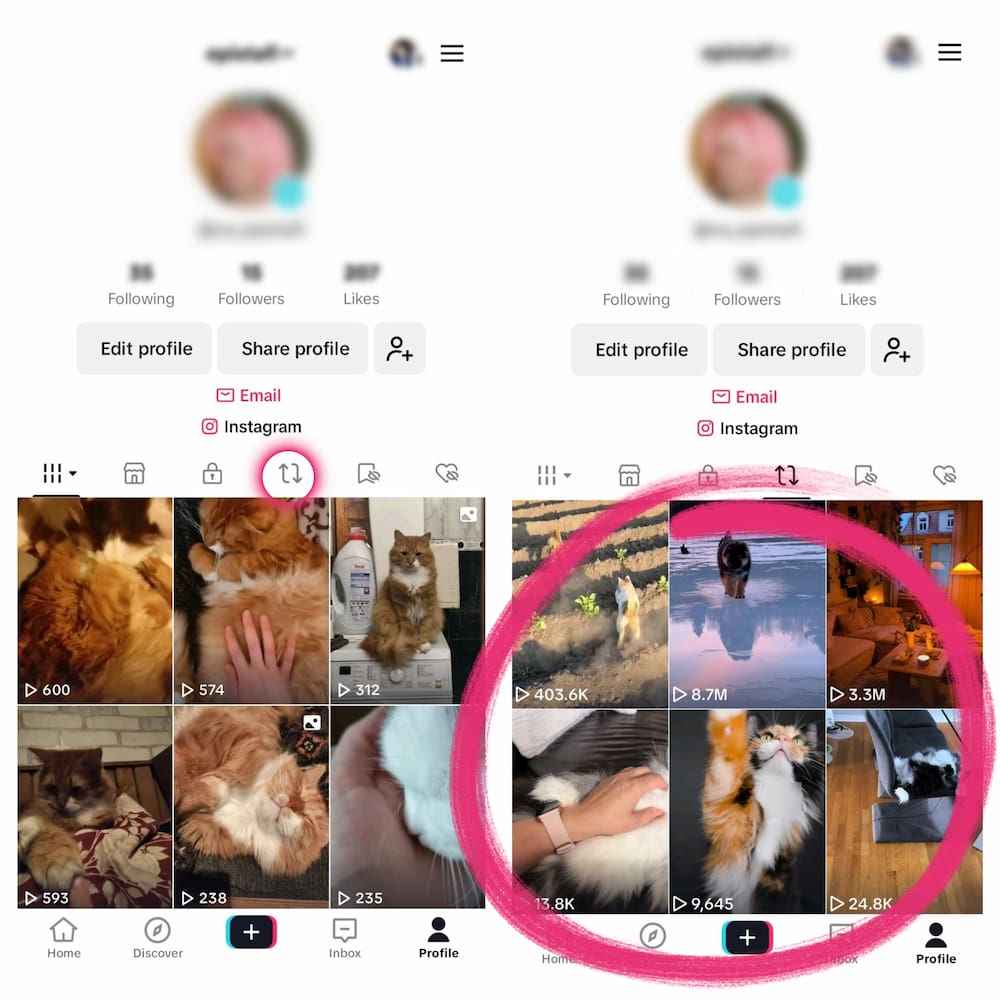
- Go to your profile.
- Click the video you want to remove.
- Open the “Share” menu, and a few “Send to” options will appear.
- Press the circulating yellow arrow button, and it’ll say “Remove Repost.”
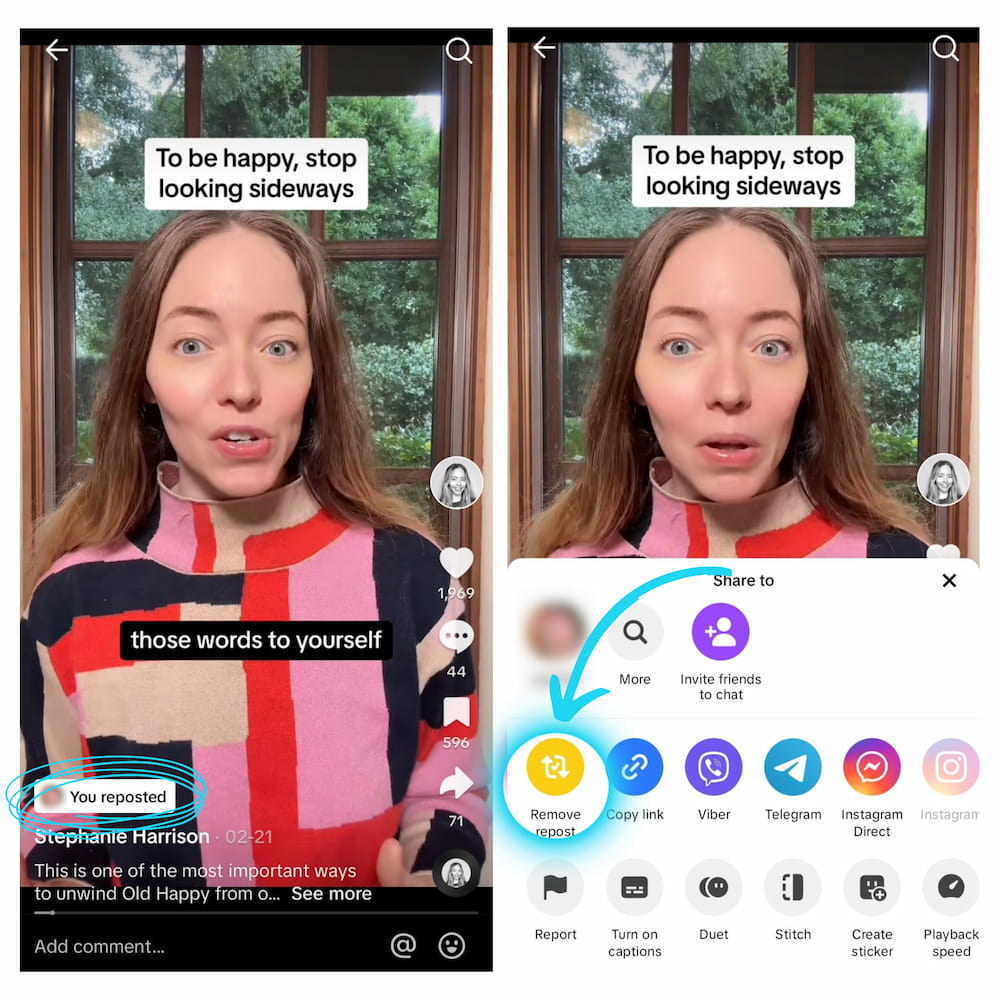
Conclusion
We finally finished the lengthy “How to Repost on TikTok” tutorial. Now that you’ve read through everything, how do you feel?
Our goal was to get you to feel comfortable with reposting.
We covered the benefits you should be aware of. We discussed how to partake in the trendy sector. Some of the best practices were highlighted. Managing was mentioned. Strategies were input. Even troubleshooting issues had its section. Thorough down to the last paragraph, if we do say so ourselves.
We hope you found everything you were looking for on the topic. It’s not super easy going in blind with little information. As our jobs exist, we intend to help you become more knowledgeable about TikTok. Until next time!




Share On: