Do you want to learn the in’s and out’s to blocking and unblocking a TikTok profile? What about the topic of “Unblocked TikTok,” ever fancy an explanation to the phrase?
These two somewhat different topics are pretty easy to tackle. Which is why we decided to combine them in a short article for you to read and review. Nothing better than a two-birds-one-stone situation, right?
Well, if either topic interests you, here are the details. Need more intel? Just visit our TikTok growth service site to indulge some more.
Understanding TikTok Blocking
If you own and operate a TikTok account, the term “block” has probably come up in thoughts or conversations. When referencing social media, it means to obstruct someone’s view of something. So if you want a user(s) to not see the videos you post, you could easily go into their profile and follow the directions to restrict their access to your content.
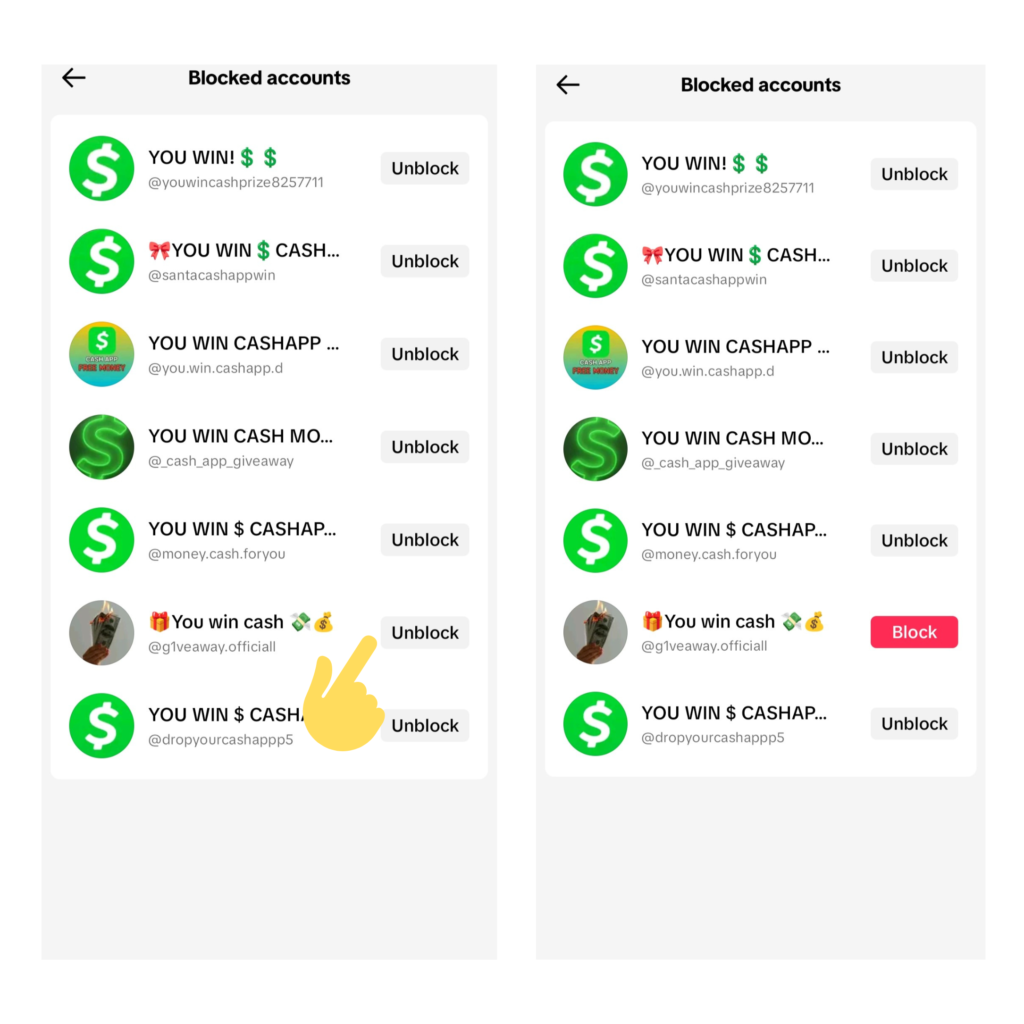
Blocking and Unblocking Accounts
The reasons for blocking and unblocking accounts can differ. For example, you may not want your competition to see the new, authentic ideas you’re releasing to your audience members. Or, you may not want users that direct negative speech towards your brand or business to have influence over your loyal customers.
No matter the reason, you should know the step-by-step instructions just in case you have to block someone:
- Tap the person’s profile. This is easy if you’re already viewing one of their videos, as all you have to do is click on their profile image and you’ll automatically be redirected to their profile. If you’re not viewing one of their videos, simply search their username in the search bar.
- Then, tap the arrow at the top right hand corner of the page and scroll until you see “Block.”
- Solidify your selection by clicking “Block” once more and then they’ll instantly be added to your block list.
Unblocking Someone on TikTok
Easy-peasy-lemon-squeezy. Just as quick and simple as blocking someone. Follow these step-by-step instructions:
- Tap on the search bar on the Home or Friends screen to locate a user you’ve previously blocked. Once found, a message under their username will appear that says “Blocked by you.”
- Simply tap “Unblock,” then “Unblock” again to solidify the decision in the pop-up menu.
Finding and Managing Your Blocked List
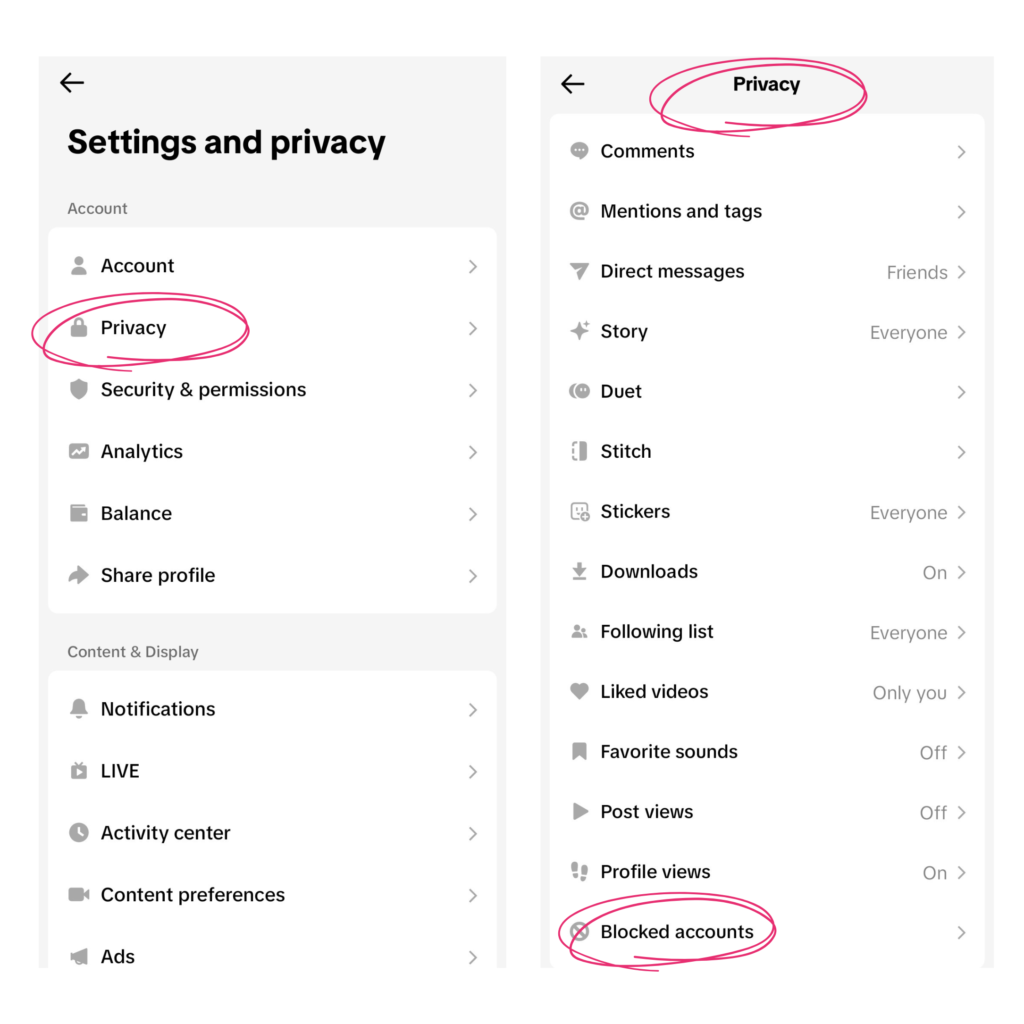
It’s relatively easy to find the users you’ve previously blocked on your TikTok account. All you have to do is head on over to your profile, and follow through with these instructions:
- From your Profile page, tap the three-lined menu at the top corner. Then tap “Settings and privacy” from the pop-up menu.
- Open up the Privacy settings and scroll down until you find Blocked accounts.
- Here, you’ll be able to see who has restricted access to your videos. If you want to Unblock a user, just tap the button on the side of the ID.
How to Know if Someone Has Blocked You on TikTok
There’s no one-route-fits-all here. To know if some accounts have you blocked on TikTok, you kind of have to do your own personal research to come to a “yes” or “no” answer. Try this short log of five suggestions to come to your conclusion:
- Search for the accounts in question → If someone blocked you, your access to their profile is denied until the action is reversed. Simply search the username in the search bar to see if nothing (or something) appears.
- Check the account profile on the web → After typing in the username in the search bar, you may be in denial. What if you missed a letter or a number on the ID? To be certain that you’re blocked, go to tiktok.com/@username. Make sure you’re logged in. If you’re truly restricted, a message saying “No content” will appear.
- Look at your messages box → This suggestion is only applicable if you’ve sent messages to the user before. If you have, scroll through your messages box until you come across the user in question. If you find the “Account not found” code, you’re blocked.
- View the comments on your post → If you have a previous comment on your post from someone that may or may not have blocked you, head on over and check it out. Has it vanished? If so, you’re restricted.
- Tap on your followings → Scroll your followers and see if the user in question appears. If you take this route, and find that the TikTok account you’re inquiring about is gone, this could mean a block is in action. Or, it could mean someone simply tapped the “Unfollow” button. Best to use the above methods for full confirmation and to avoid a mistake.
Accessing the Blocked App
In this section, we’re going to prioritize discussions revolving around Unblocked TikTok. What does this mean?
Unblocked TikTok refers to modified versions of the viral social media platform. These modifications can take place in a variety of areas for a variety of reasons, including but not limited to geographical restrictions and firewall limitations. Most often, policies are put into effect inside the walls of an organization to prioritize such restrictions and limitations. For what reasons?
Common Reasons for TikTok Blocks
More often than not, TikTok is blocked from account holders due to security and productivity concerns. Schools and organizations specifically restrict access to distracting social media platforms so that they can safeguard internal networks and control overall internet usage on in-house devices.
Bypassing Blocks with VPNs and Proxies

If a school or organization were to bypass the blocks, allowing users full access to the range of TikTok’s global content, full empowerment would be granted. What does this mean?
Well, it means that exploration of diverse cultures could take place. Engagement with international trends could be all the rave. Global events information could easily be shared. And so on.
With VPNs and proxies, a platform where creators can showcase their talents and reach wider audiences without geographical barriers could finally exist… everywhere! All you’d have to do is follow these quick and easy steps:
- Select a reliable VPN provider. We suggest using a provider that is most accessible and safe for you.
- Download and install the app associated with the VPN.
- Once the download is complete, open the VPN app and connect to a server outside of the school’s network.
- Access the Play Store and search TikTok, then press “Install.”
- After installation, you should be able to press “Open” and start scrolling through the app to view content.
If you’d prefer to use a proxy as an intermediary, that’s totally fine, too. You’ll have easy access to restricted content without alerting your network. Just make sure your selection is secure with anonymous browsing and privacy rights.
Alternative Access Methods
Many school and organization leaders put restrictive Wi-Fi in motion. Which is why we want to get this one last option out there before we close: Invest in a personal mobile hotspot. By connecting your cellular data to your devices instead of your school’s network, you’ll immediately have freedom to roam the internet as you wish. Can somebody say a complete bypass?
Conclusion
Well, there you have it. Now you have the knowledge to block and unblock users. You can figure out if someone’s restricted your access to their profile. You know where to locate your blocked list. You have intel on all things about Unblock TikTok. Surely, you have everything you need on the topic!
Now stash this article away for future reference just in case. Until next time.


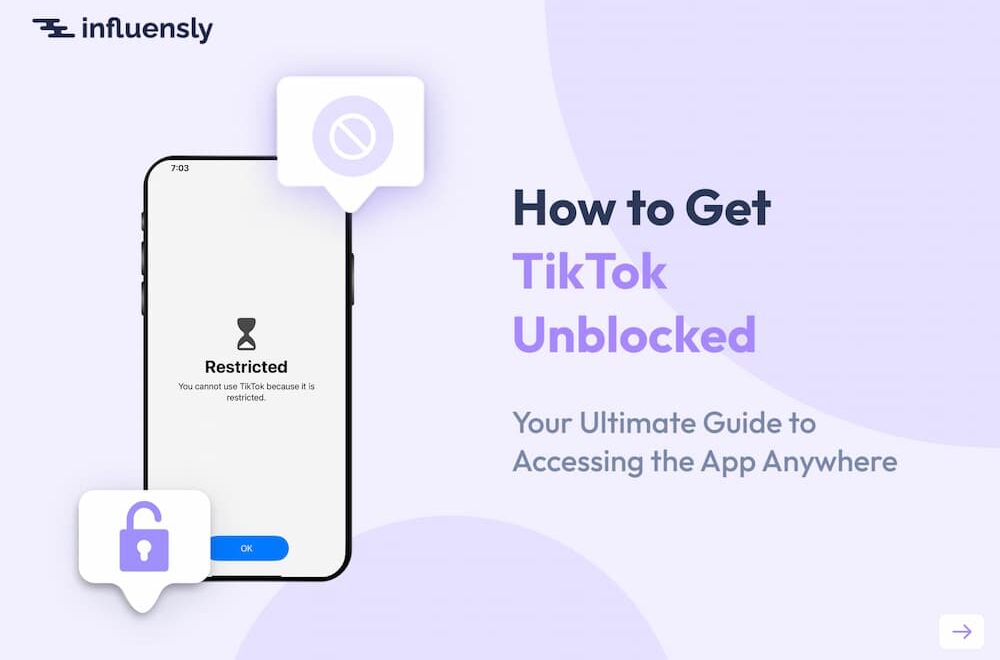

Share On: