TikTok is one of many social media accounts that can open doors to endless opportunities and possibilities. If you’re establishing a brand or running a business, chances are you’ve already clued into some benefits. Like high engagement rates to drive more brand awareness to your profile. Like marketing strategies that draw in sales and higher revenue. Like a loyal group of TikTok followers supporting you and your mission/goals.
But do you have every positive aspect of the TikTok app in check?
Specifically, we want to turn this conversation over to your profile page. Have you fully optimized your TikTok business or personal account to include at least one clickable link? If not, it’s time to get a TikTok bio link rolling—and we’re here to show you how.
Why Do You Need A Website Link in Your TikTok Bio?
One word: Benefits.
The numerous gains you can reel in just by attaching a website link to your TikTok profile are extraordinary!
We wanted to mention five key players here to sway your enthusiasm hasn’t already convinced tourism.
- More traffic to whatever central platform you’re currently operating. If you have a TikTok business account, it’s probably safe to say you have another central platform. Whether it be a landing page, reputable website, live streaming channel, or online store, it doesn’t matter. What matters is that attaching a link to your TikTok to redirect audience members will increase your profits and gains. With full access to everything you offer, followers can check out the full scope of your talents through your bio page and become dedicated fans/supporters of your brand/business.
- Boost overall sales. More traffic inevitably leads to increased sales; that’s common sense, as suggested earlier. But did you know that adding clickable links in the right areas means you can presumably direct TikTok followers to your e-commerce platform? Your shop can automatically appear on screens in seconds, highlighting product pages with the best engagement rates. Do it right, and you’ll have items in your shop going viral in no time.
- Expand reach and increase brand awareness. Adding a TikTok bio link to your profile page can work wonders in the brand awareness department, especially if you’re linking something as crucial as a landing page, authentic website, or other social media accounts. Why? Because you’re activating what we like to call cross-promotion. Not only does it expand your reach and get your info or products out to more of your followers, but it also holds the potential to be shared across numerous platforms by your dedicated fans. Expansion is accessible from here, getting you one step closer to virality if that’s what you desire.
- Show off the hard work you’ve put into maintaining a solid profile. What do we encounter if we step away from the brand and business side of TT? Professions like photographers, artists, musicians, and all the arts are trying to put their inherent talents on display. This brings us to our next benefit: Showcasing your portfolio. If you know how to add a link to your TikTok bio, you can quickly gear your target audience toward your online compilation of professional materials. Getting your expertise out there can spark interest in creators and influencers, increasing chances of video collaborations and prospective partnerships.
- Promote events and products. Do you have a unique livestream coming up? A nonprofit charity event you’d like to bring attention to? What about a sale in your online store? All this, and much more, can be covered by simply adding a website link to your TikTok profile. Once followers click on it, they’ll be conveniently redirected to all relevant social details you provide. We’ll take it one step further and suggest you utilize this tool by inputting a call to action for an upcoming event. Doing so will give people a step-by-step on where to go to get X goodies.
How to Add a Link to Your TikTok Bio?
First things first: To add a link to your profile, you must register your page as a business TikTok account. In addition, you need to have at least 1,000 followers. Without the two requirements, you won’t be granted access to add a single link, never mind multiple links.
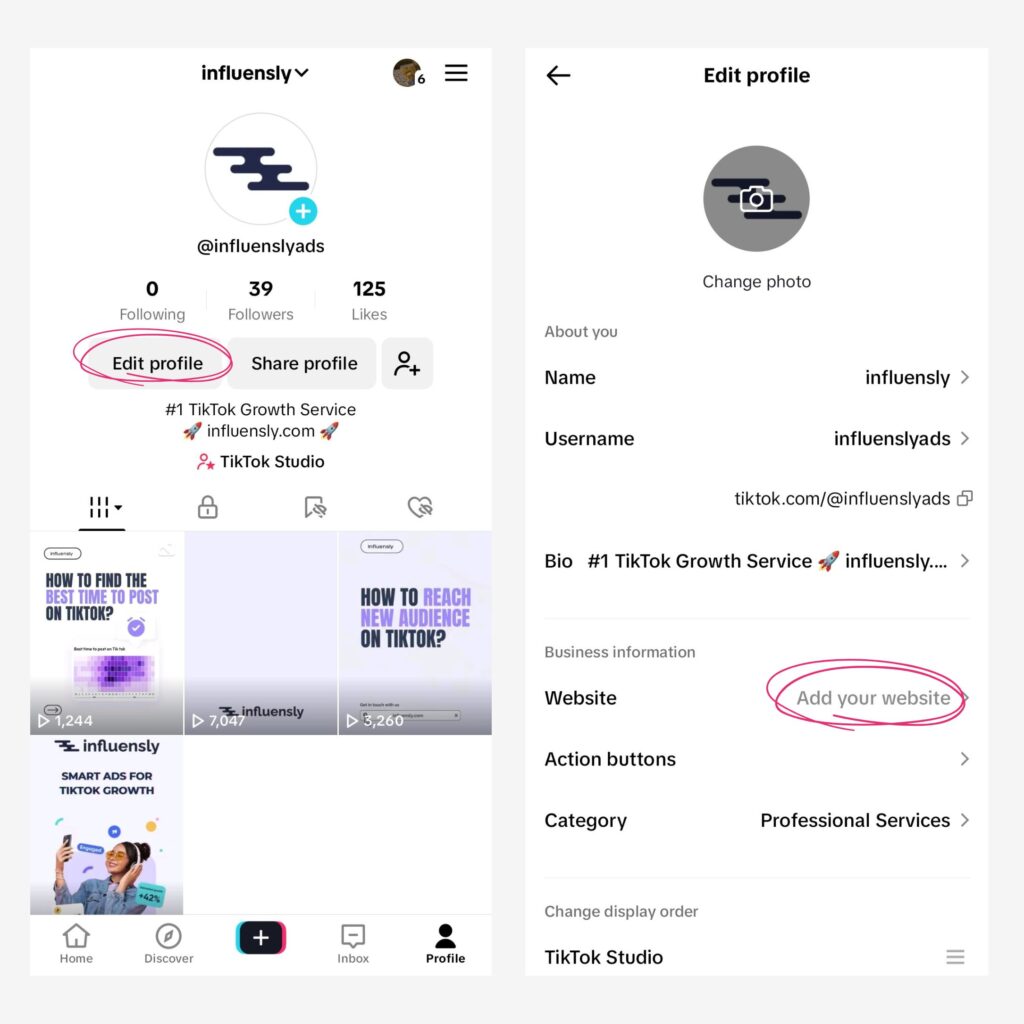
If you’ve passed the ‘test,’ you can follow these steps to add an external link to your bio page:
- Open the TikTok app and login.
- Tap on the ‘Profile’ icon at the bottom right-hand corner of your screen.
- Tap ‘Edit Profile’ right below your host name, and you’ll be redirected to change your bio, profile picture, or any general details present.
- In the new tab, scroll down to the ‘Website’ field and paste the URL that you want users to be able to access.
- Once pasted, press the ‘Save’ button, and your live link will automatically be visible to all followers in seconds.
Maximizing Your TikTok Profile’s URL
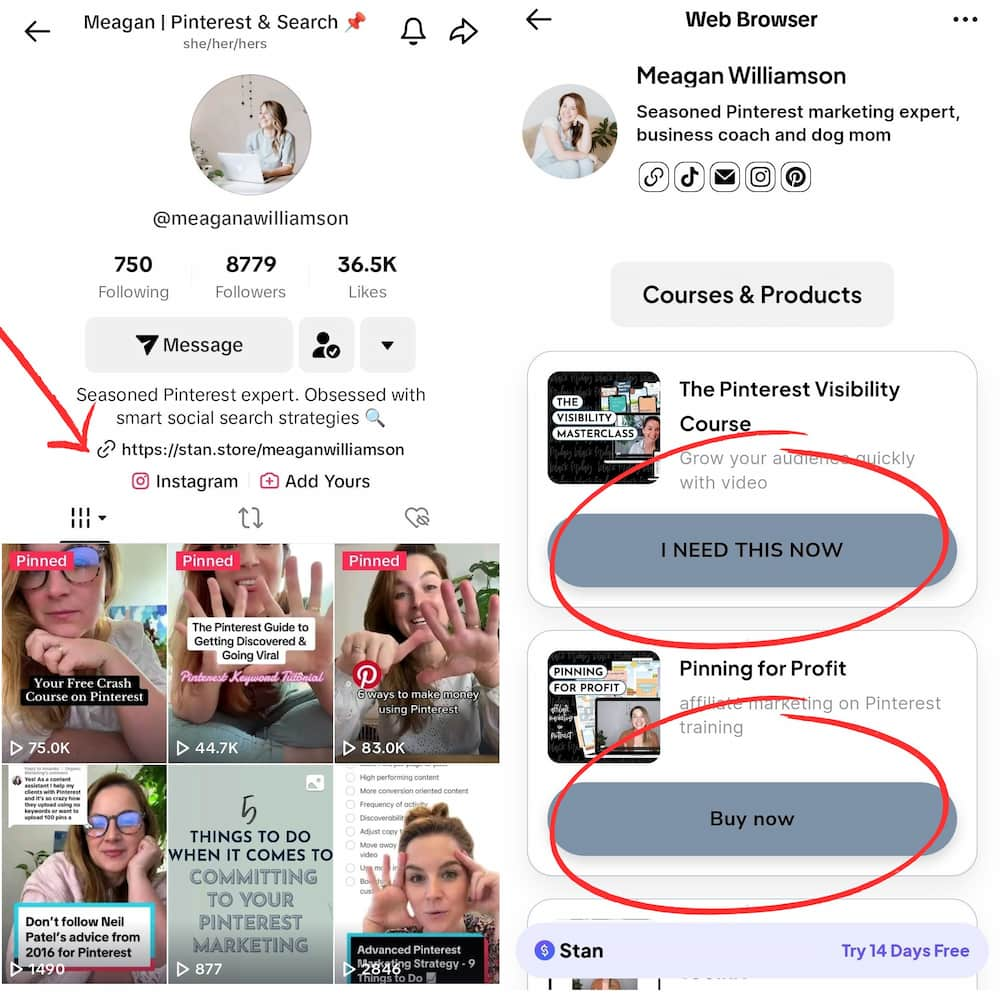
Adding a link to your TikTok business account is similar to obtaining free marketing tools for creators, brands, and businesses. It’s the perfect way to input a landing page or personal website so your target audience can access your online presence through different avenues.
If you’d like to go further and input a link while maximizing your TikTok profile URL, check out some of these successful tips.
Draw attention to your most important links:
How? Through highlighting. Don’t put every single website that’s somewhat relevant on your bio. Instead, focus on the key places you want audience members to visit. Like a well-established landing page. Other good examples include:
- Websites
- Blogs
- Recent Creative Content
- Press Releases
- Sales
- Promotions
- Giveaways
- Social Media Accounts
- Online Stores
Don’t second guess what’s essential, be sure of it.
Determining what’s important should go hand-in-hand with your overall goals. Think about the big picture: What are you trying to achieve?
- If your primary focus is increasing sales, you’ll want to highlight your online stores and upcoming promotions.
- If you prefer to grow your followers, you’d benefit by highlighting your social media at the top of your TikTok profile.
- If you’re considering increasing your brand awareness, press mentions may be your best bet.
- If you want to increase your pageviews, highlighting your blog may be the way to go.
First, you determine. Then, you take action on what best suits you and your growth.
Show your worth upfront so there’s no room for questions
If you want people to click on the links in your TikTok profile, you need to be open and honest about each link’s intrinsic value. Otherwise, how else are you going to hook prospective followers and current, dedicated fans?
You can do this by:
- Offering exclusive discounts to those who purchase products via your landing page.
- Inserting a URL that has valuable content like a how-to-guide or an organized template.
- Attaching an introductory packet that explains you, your mission, and your brand
Don’t make the bio link to your profile too long
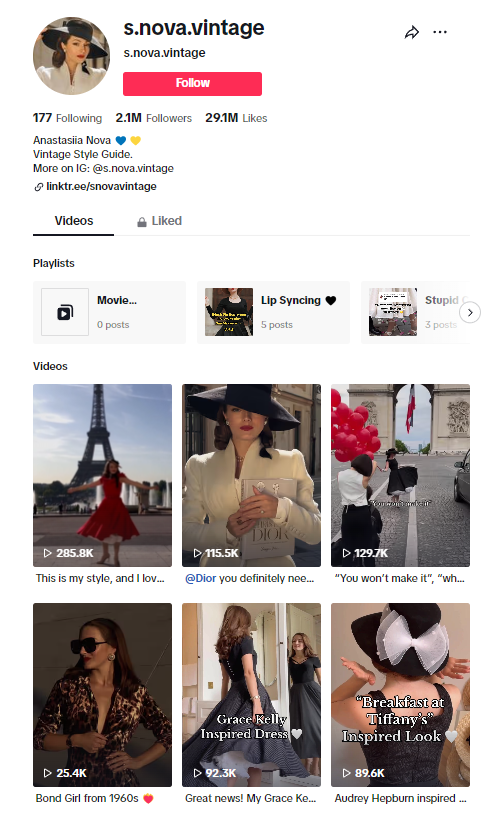
Once you input an external web link, it’ll appear in your bio in full. That means you should come up with something short and catchy, not overbearingly and irritatingly long. The lengthier the URL, the less interested viewers will have to click, no matter how easily accessible the ‘copy and paste’ feature is.
Bonus? In most instances, you can customize your landing page link. So take full advantage and create something creative that your followers will want to remember and share by word of mouth.
Always use the highlighting feature
Driving traffic to your page isn’t the most straightforward task once a link goes live; we highly suggest highlighting the URL. You can do this by adding emojis around it, shouting it out on your social media pages, or flat-out using a Call to Action method. The easiest way to obtain more attention is by reiterating the phrase “visit the TikTok link in bio” in videos you post.
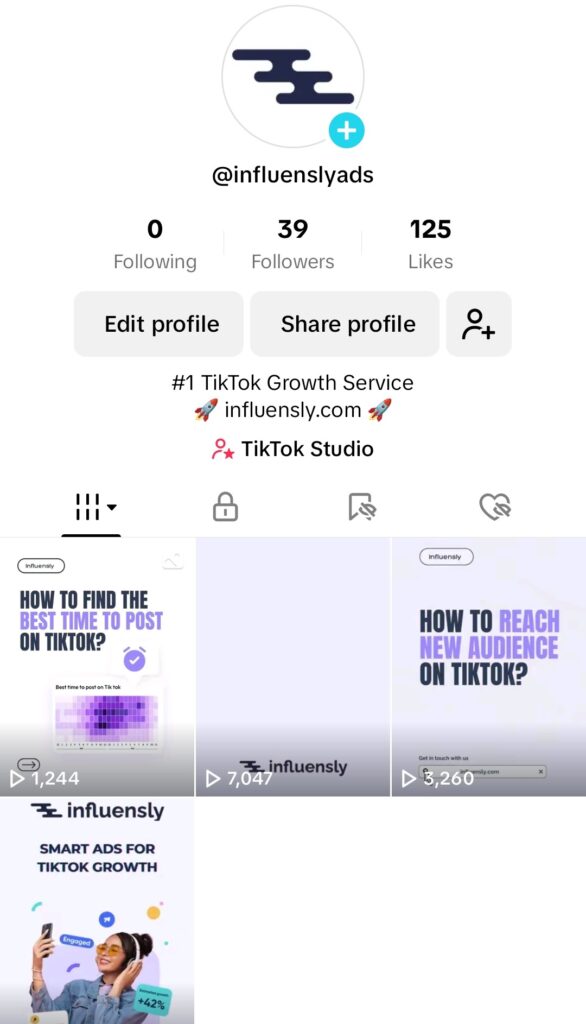
Adding Multiple Links
You are being limited to one link kind of blows. It’s a good thing updates have been made available, and now you don’t have to single out one rerouted page for your followers to access.
It’s called Linktree, and if you set it up correctly, you don’t have to even think about limiting yourself. You can include several links in this one nifty little area, including but not limited to Instagram, YouTube, and e-commerce. That’s what we like to call easy access so that more viewers can find you across multiple platforms.
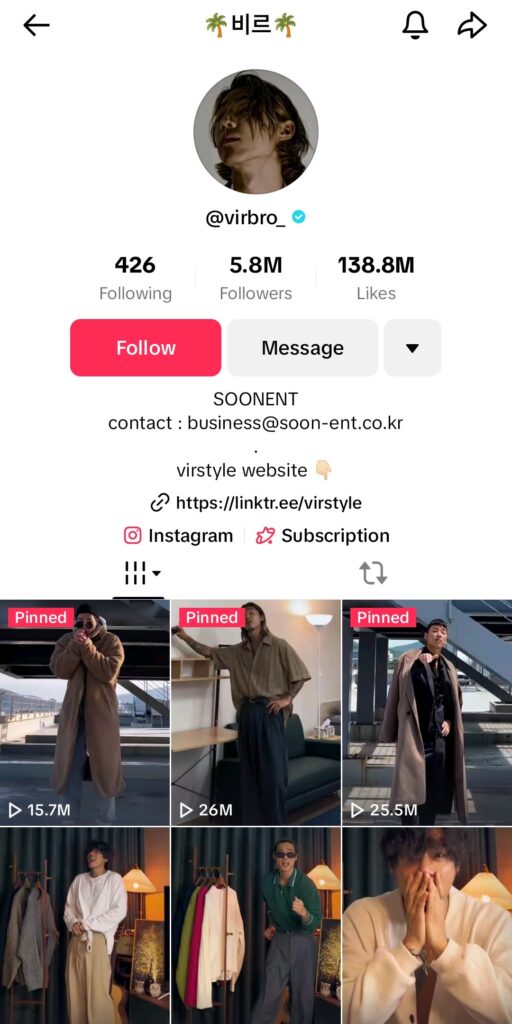
FAQ
Frequently asked questions are always helpful, especially when dealing with ever-evolving technology. Here are some concerns that may have risen in your mind and how to address them if there is a solution.
Why Can’t I Add a URL to My TT Bio?
If you’re running into roadblocks on your way to adding a link to your TikTok, you might be using the wrong device. Currently, you can only attach a set of links through the TT mobile app. Computers don’t have up-to-date, upgradable internal software to comply with link uploads.
Do I Need 1,000 Followers to Add a URL on TikTok?
Sadly, yes. There is a 1,000-follower count requirement to add a link to your TikTok account.
However, you can work around this inconvenience by simply adding external websites or a landing page that redirects directly to your bio description field. It may not be clickable, but it’ll still be present.
The only additional advice we’d like to offer is this: If you take this suggestion, make the link as simple as possible. If it’s complex, followers may not want to retype it in a separate internet browser search bar.
What If I Don’t Want Just One URL Visible?
This is a very valid argument; most TikTok users are in the same boat. Why use one when you can use multiple?
As mentioned above, you can immerse yourself in Linktree to make more than one external site visible to your followers. That way, they can grab you anytime from any angle—Instagram, YouTube, e-Commerce, etc.
But what happens if you only have two links and don’t want to have two options visible in your Linktree? You can make another platform for people to access your brand or business. Or, you can rotate and update URLs every so often. It’s a popular strategy influencers usually use, especially regarding promotions, giveaways, and product launches. Gives everyone something to look forward to, too.
Can I Measure Performance Analytics on Linkage?
Oh, yes, you can. Native analytics can show engagement, specifically on bio URLs and how your followers interact with them. That way you know if it’s time to ditch what’s listed, recreate it, or swap it for something more memorable. Your audience wants what it wants, so tweaking according to analytics will always prove worthwhile!
Conclusion
Having a reputable TikTok profile is one key to social media succession; another is expanding your reach to audiences through web links. You’ll meet goals, increase sales, and gain credibility once you put what you’re offering out there for everyone to see.
Luckily, this web article gave you all the information you needed to quickly and efficiently upload those URLs to your bio. Other important and relevant information was also included, like the primary benefits you’ll reap when incorporating external sites into your TT and ways to maximize your efforts.
We hope you had fun on the educational path to all things TT-related. Now, you can go out and start linking. Until next time!


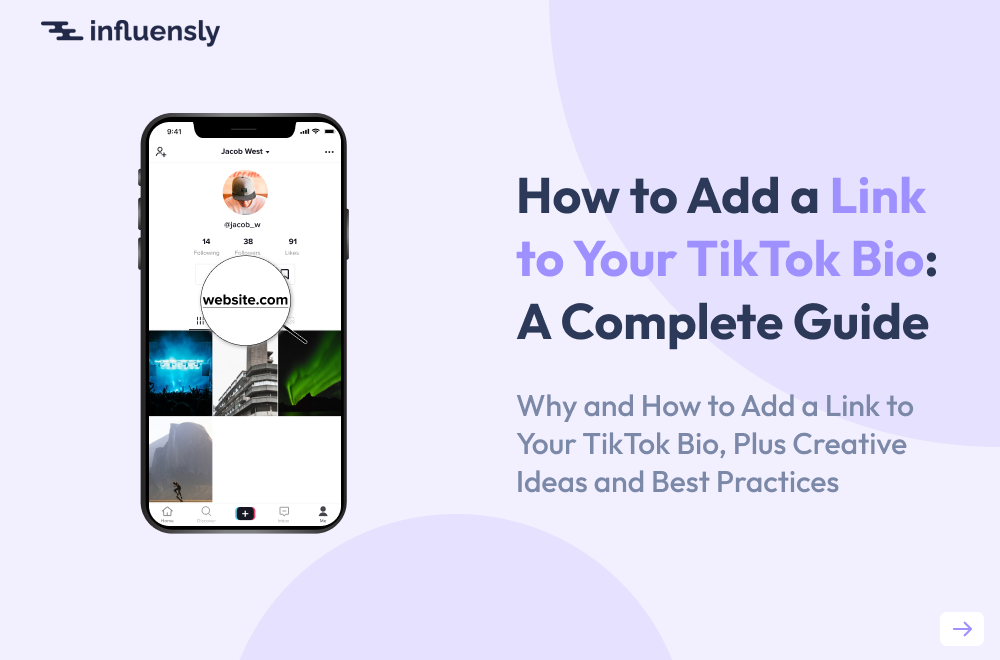

Share On: